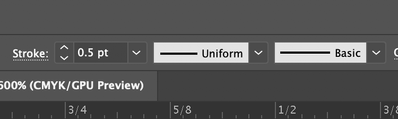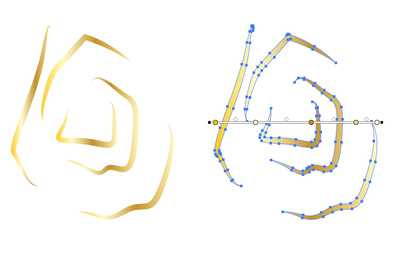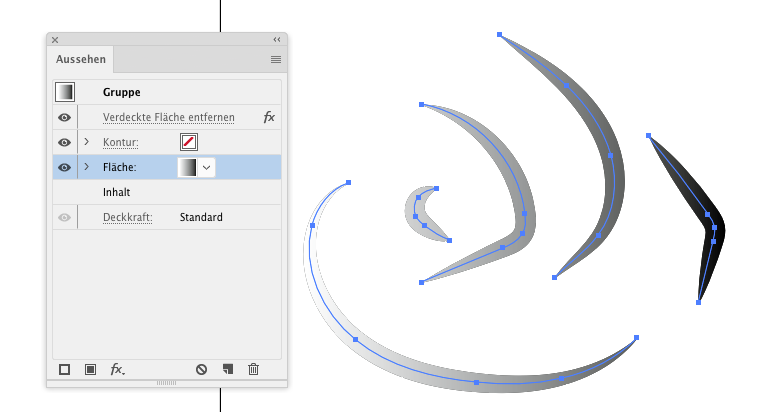Adobe Community
Adobe Community
- Home
- Illustrator
- Discussions
- Betreff: Gradient not applying properly to compoun...
- Betreff: Gradient not applying properly to compoun...
Copy link to clipboard
Copied
I'm pretty confused right now and could really use some help! When I apply a gradient over a compound path with a "uniform" variable width, the gradient applies to the entire drawing and looks smooth. However, when I change the width profile, it applies the gradient to each individual path instead of applying it to the entire drawing. I've tried everything and I can't figure how to fix this.
 2 Correct answers
2 Correct answers
Object Path >> Outline Stroke
Choose gradient tool and pull from start to end
If you still have trouble show us your appearance palette. You need a compound path with the gradient at fill level.
If you don't want to outline paths:
Apply Effect > Path > Outline path to the compound path.
Group it.
Apply Effect > Pathfinder > Merge to the group
Add a new fill to the group.
Apply the gradient to it.
Explore related tutorials & articles
Copy link to clipboard
Copied
Object Path >> Outline Stroke
Choose gradient tool and pull from start to end
If you still have trouble show us your appearance palette. You need a compound path with the gradient at fill level.
Copy link to clipboard
Copied
If you don't want to outline paths:
Apply Effect > Path > Outline path to the compound path.
Group it.
Apply Effect > Pathfinder > Merge to the group
Add a new fill to the group.
Apply the gradient to it.