 Adobe Community
Adobe Community
- Home
- Illustrator
- Discussions
- Graphic pen not working with illustrator cc 2015
- Graphic pen not working with illustrator cc 2015
Copy link to clipboard
Copied
The pen of my HUION 1060 PLUS is not working with the Illustrator CC 2015 version, where as its working with the mouse as well as on the other graphic software ex., photoshop without a glitch.
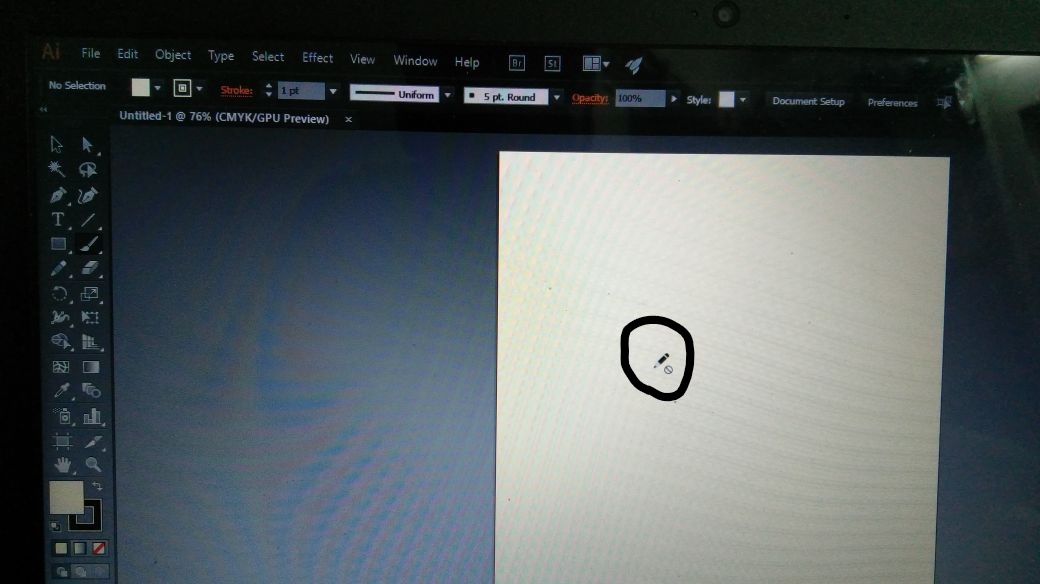
All the necessary drivers are up-to-date as well, tried reinstalling illustration, didn't helped though.
 1 Correct answer
1 Correct answer
I was having the same problem as the original poster and could not figure anything else. I installed the wacom driver like Monika said and it fixed my problem for me!! Thank you!!!
Explore related tutorials & articles
Copy link to clipboard
Copied
Are you saying that the device is not pressure sensitive in Illustrator? If so, please understand that the pencil tool is not pressure sensitive, it lays down a mono weight stroke always. You can modify it after the fact with the variable width tool though.
If you want to draw with pressure sensitivity and get variable widths as you draw, you can use the blob brush tool. Be sure to double click the blob brush icon in the tool panel to bring up the tool settings and turn the pressure sensitivity on.
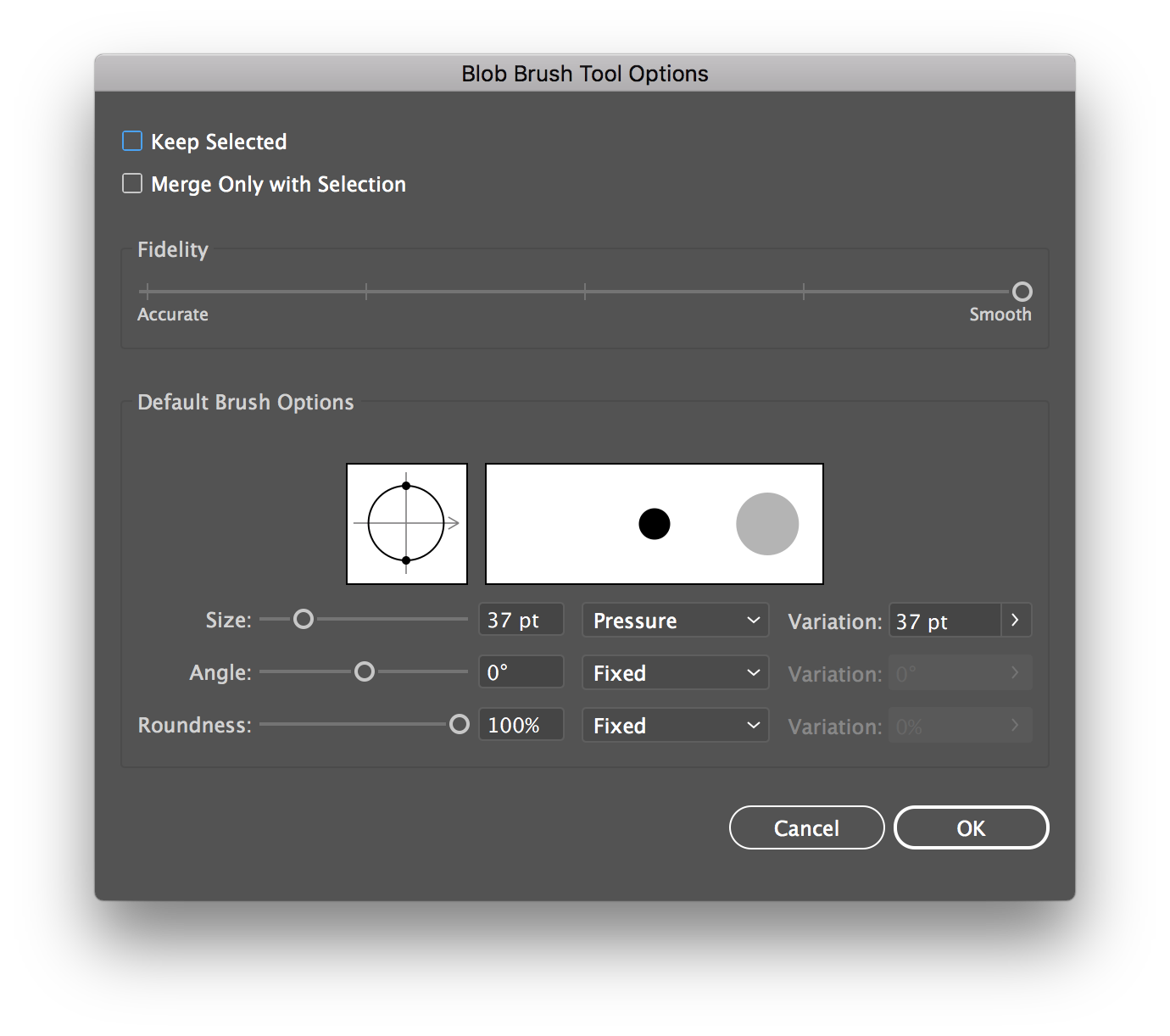
Copy link to clipboard
Copied
I've requested pressure sensitivity for the pencil tool as a feature in Illustrator and think it would go a long way toward making a better drawing experience and hopefully Adobe would bridge that to the Adobe Draw App as well. Please vote it up, Adobe engineers really only look at feature requests with lots of votes. Pressure Sensitivity added to Pencil Tool – Adobe Illustrator Feedback
Copy link to clipboard
Copied
https://forums.adobe.com/people/Michael+Riordan schrieb
I've requested pressure sensitivity for the pencil tool as a feature in Illustrator
The plugin Dynamic Sketch draws using width profiles and pressure sensitivity.
Copy link to clipboard
Copied
So I activated the pressure sensitivity in blob brush tool settings, it
didn't work. I tried my Huion with another laptop and it's working just
fine with illustrator. Also if I draw something using the mouse, the huion
pen is only working as an eraser tool and nothing else.
Copy link to clipboard
Copied
looks like the problem is with system/tablet interaction. Try to reset tablet Preferences (I'm not sure how it's named for your model, but it might be something like Tablet Settings Utilite). Maybe it make sense to remove and reinstall the driver (but not reinstall above the existing driver; remove and reinstall). Previously close Illustrator. You will see the results at the next start.
Copy link to clipboard
Copied
sanjanar73749964 schrieb
So I activated the pressure sensitivity in blob brush tool settings, it
didn't work. I tried my Huion with another laptop and it's working just
fine with illustrator. Also if I draw something using the mouse, the huion
pen is only working as an eraser tool and nothing else.
Try and install a Wacom driver additionally to the Huion driver.
This is a hack that might or might not work.
Copy link to clipboard
Copied
I was having the same problem as the original poster and could not figure anything else. I installed the wacom driver like Monika said and it fixed my problem for me!! Thank you!!!
Copy link to clipboard
Copied
I am not sure ... but I had the same problem. Then installed the Wacom driver which forced me to reboot my mac. Not sure if it is the Wacom Driver or the Reboot which fixed the Huion Driver (As I had not rebooted after installing it). In either case all brush settings are now unlocked 🙂
Copy link to clipboard
Copied
Hi! I'm having the same problem with Huion Kamvas 221pro and Adobe Illustrator CC2018
What do you mean by "installing in addition?
Thanks!
Copy link to clipboard
Copied
You still need the Huion driver. Install the Wacom driver on top of that.
Copy link to clipboard
Copied
Hi Sanjanar,
Did you try Monika's suggestion of installing a Wacom tablet driver in tandem with your Huion driver? Let us know if you need further assistance.
Best,
Wren
Copy link to clipboard
Copied
Hey i am having the same problem my graphics pen is acting as an eraser in adobe animate and in illustrator . Did you find a solution to this problem please help me out it would be great thanks
Copy link to clipboard
Copied
The problem is the cursor? Check if the layer is locked.
If you can't draw pressure-sensitive then you can try and install a Wacom driver additionally. This is a hack that might or might not work.


