 Adobe Community
Adobe Community
- Home
- Illustrator
- Discussions
- green guide layer that i can't turn off?
- green guide layer that i can't turn off?
Copy link to clipboard
Copied
hey guys
i just jumped from CS3 to CS5 illustrator and lots of suff has changed. the thing that is bugging me out right now is this guide layer, it looks like a title safe guide from after effects? anyway this is a print job so I really don't need video guides. thing is... i can't turn it off... duh. see attached screenshot. I have set the document up with 3mm bleed and then made a clipping mask to the size of my artboard, hence the red guide, this is fine. The bright green line with a cross hair in the centre is the guide that is driving me nuts, I can't actually focus on layout with this visble.
I'm sure I'm missing someting really obvious... man I feel like a doofus
i've been through all the view menu options and preferences, and searched the forums and stuff to no avail, so i thought I'd ask the world.
thanks
dan
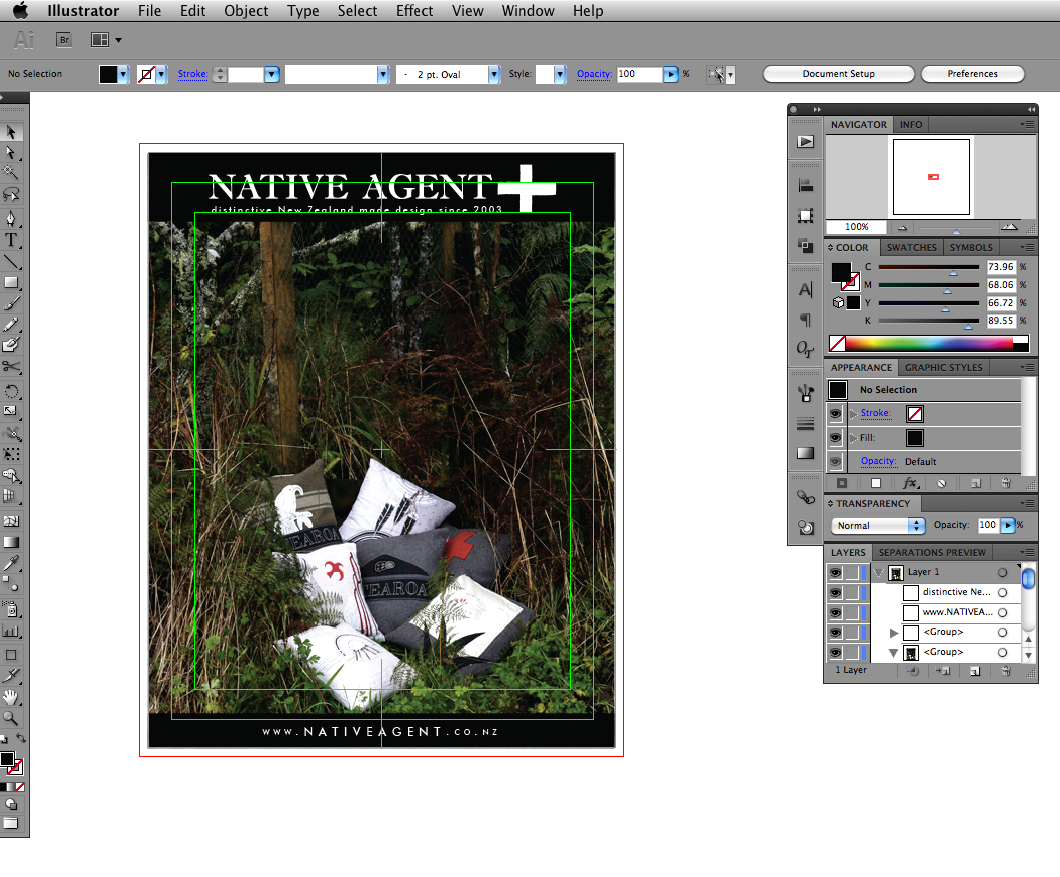
 1 Correct answer
1 Correct answer
In Illustrator cc 2017 on the Artboard set up page, under display, there is a check box for "show center mark" and "show cross hair". These should be unchecked.
Explore related tutorials & articles
Copy link to clipboard
Copied
Hey,
Double click the artboard tool (shift+o & Enter), under "Display" category uncheck all the options.
The reason for those guides is that when you've opened your document you chose to do so from the video & film preset sizes.
btw
Your artwork should go all the way to the bleed if You intend it for printing.
Copy link to clipboard
Copied
hanokhos wrote:
btw
Your artwork should go all the way to the bleed if You intend it for printing.
In this regard if you do not have more image available you might want to resize the image as you do not appear to have enough space to resize your art proportionally if also including text and art. you might be too close to the trim, you should only increase the size of the background image and Black Bandsat top and bottom, the image should only include more width, you should not actually increase its size just add more width
Copy link to clipboard
Copied
thanks guys this answers my question. i knew i was missing something
fundamental, i never tried starting again ![]()
regarding the image not going to the bleed, in my setup I have a
clipping mask that simulates the trim, I turn this on and off while i
work and it was on when i took the screenshot.
thanks
Copy link to clipboard
Copied
In Illustrator cc 2017 on the Artboard set up page, under display, there is a check box for "show center mark" and "show cross hair". These should be unchecked.
Copy link to clipboard
Copied
Thank you susanh5814000...
Copy link to clipboard
Copied
Is there any way to reset the preset in the current version? Whenever I open HDTV presets, it has a transparent background and those lines...
Copy link to clipboard
Copied
Is there any way to reset the preset in the current version? Whenever I open HDTV presets, it has a transparent background and those lines....
Copy link to clipboard
Copied
That's how video & film is supposed to be.
You can edit the New document profiles.
Please see the location of files here: http://vektorgarten.de/illustrator-settings.html
Copy link to clipboard
Copied
Thank you so much ![]()
Copy link to clipboard
Copied
An old thread, but I found the solve for this...
If Illustrator artboards are set to a video preset, AfterEffects will honor the size and aspect ratio of the video artboard and not retain layer sizes. If you set up a custom template or paste into a new document as "print" with RGB color mode, layer sizes will be retained as well as perceptual color values for artwork.
Viola!
