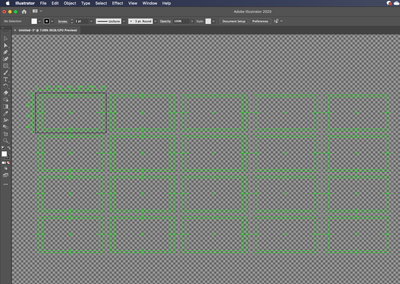Adobe Community
Adobe Community
Turn on suggestions
Auto-suggest helps you quickly narrow down your search results by suggesting possible matches as you type.
Exit
0
New Here
,
/t5/illustrator-discussions/green-line-problem/td-p/11025287
Apr 04, 2020
Apr 04, 2020
Copy link to clipboard
Copied
When I create new document, the artboards come out like that
How can I return to white artboard.....T.T But when I zoom out the screen, the artboards return to white temporarily. Please help mee
TOPICS
Bug
Community guidelines
Be kind and respectful, give credit to the original source of content, and search for duplicates before posting.
Learn more
 1 Correct answer
1 Correct answer
Community Expert
,
Apr 04, 2020
Apr 04, 2020
You created a document based on a Film & Video preset.
Try creating new documents based on Print (CMYK) or Illustration (RGB)
Explore related tutorials & articles
Community Expert
,
/t5/illustrator-discussions/green-line-problem/m-p/11025301#M171816
Apr 04, 2020
Apr 04, 2020
Copy link to clipboard
Copied
You created a document based on a Film & Video preset.
Try creating new documents based on Print (CMYK) or Illustration (RGB)
Community guidelines
Be kind and respectful, give credit to the original source of content, and search for duplicates before posting.
Learn more
Enthusiast
,
LATEST
/t5/illustrator-discussions/green-line-problem/m-p/11025308#M171817
Apr 04, 2020
Apr 04, 2020
Copy link to clipboard
Copied
Take a look at this document.
https://helpx.adobe.com/illustrator/using/using-multiple-artboards.html
"Artbord option” and “View artboards and the canvas"
Community guidelines
Be kind and respectful, give credit to the original source of content, and search for duplicates before posting.
Learn more
Resources
Learning Resources for Illustrator
Crash on launch and known issues
Fonts and Typography in Illustrator
Copyright © 2023 Adobe. All rights reserved.