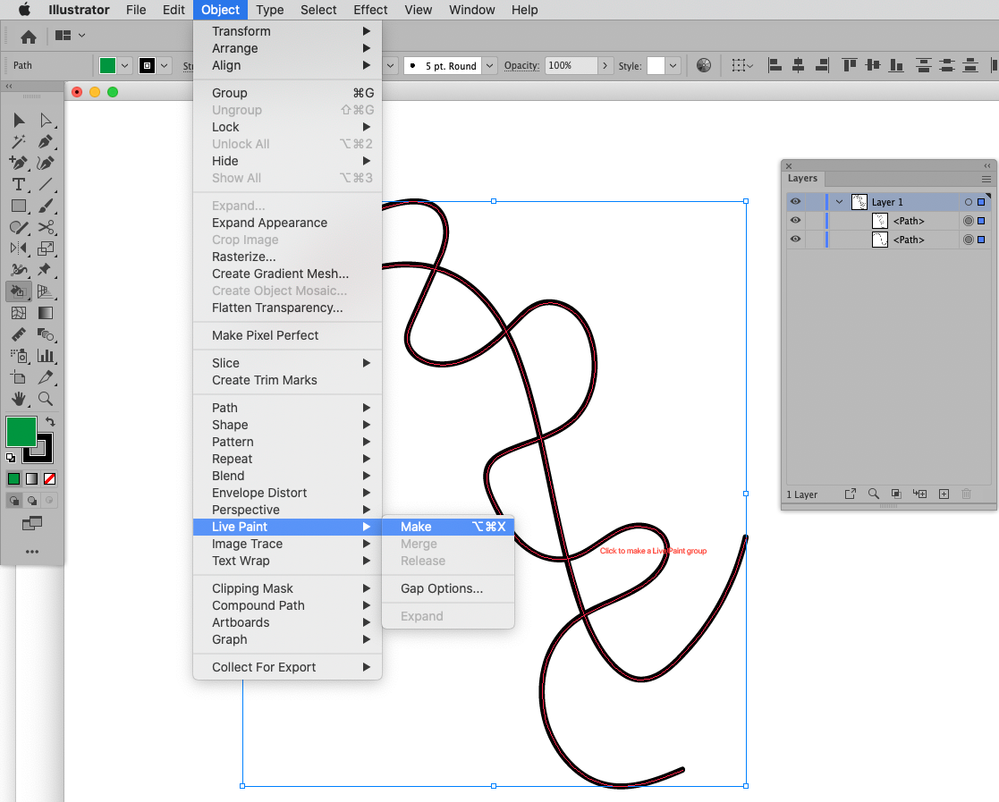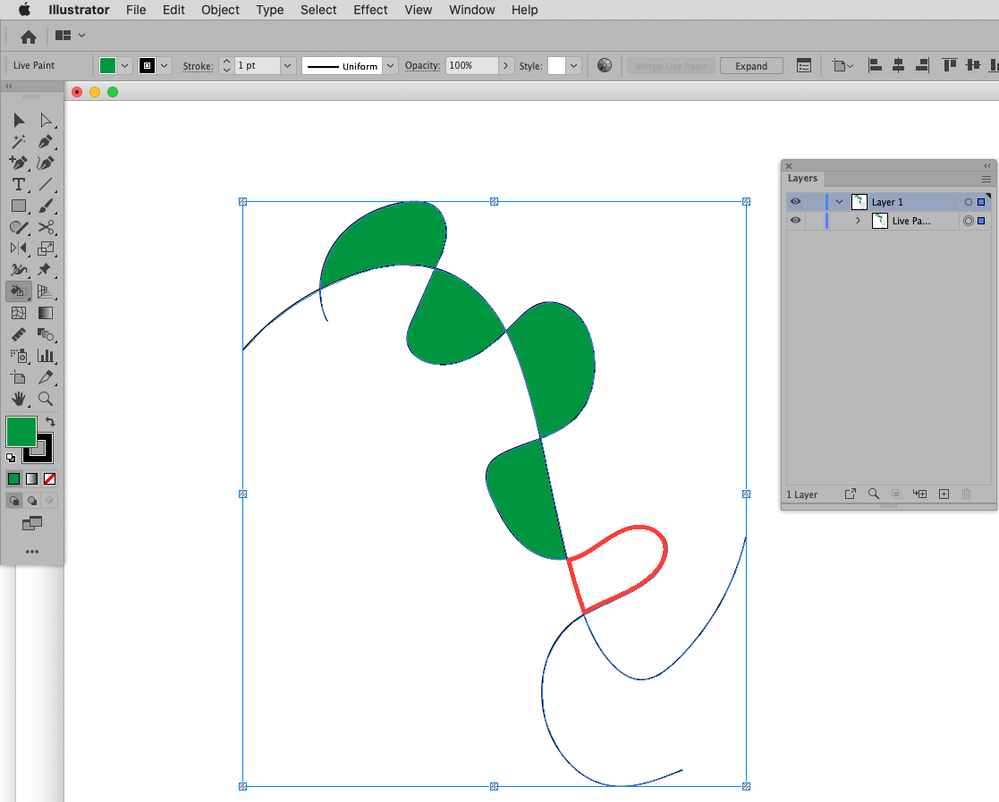Adobe Community
Adobe Community
- Home
- Illustrator
- Discussions
- Grouping lines made by "Pen Tool" to color properl...
- Grouping lines made by "Pen Tool" to color properl...
Copy link to clipboard
Copied
Hello, I'm a student at Kishwaukee College in DeKalb IL
I was working on a design for my mother but wasn't sure how to properly group the lines I've made to be able to color within them. I was told back in highschool there was a keyboard command (thats not Ctrl/Cmnd+G) that does this but I've forgotten what it is (if it's even still a thing with the current update). I also saw there's an "Expand Appearance" option but requires the use of the "Brush Tool" or a shape.
I really don't want to constantly go through the motions of making inconsistent lines with the "Brush Tool" when doing line work, so if someone is able to figure this out I would greatly appreciate it!
 1 Correct answer
1 Correct answer
Could you please post screenshots with the pertinent Panels (Toolbar, Layers, Control Bar, …) visible?
Have you tried Object > Live Paint > Make?
Explore related tutorials & articles
Copy link to clipboard
Copied
Could you please post screenshots with the pertinent Panels (Toolbar, Layers, Control Bar, …) visible?
Have you tried Object > Live Paint > Make?