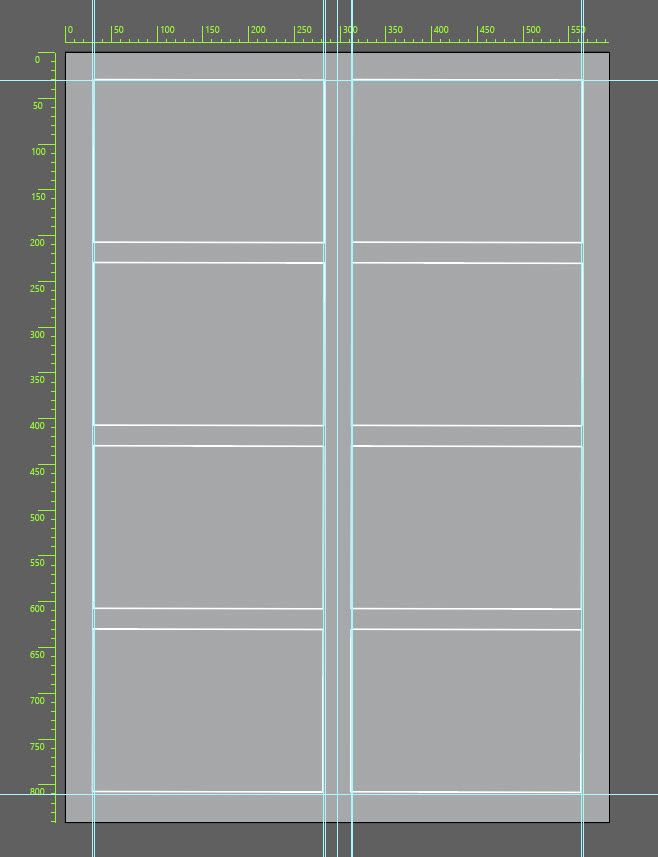Adobe Community
Adobe Community
Guides
Copy link to clipboard
Copied
I have three questions regarding guieds:
- When I drag guides, the disapear while being dragged. Is there any way to keep them visible?
- When using guides in Photoshop and the Move tool is selected, the cursor becomes a double vertical or horizonta line (like an equal sign). Is there any way to implement that cursor in Illustrator?
- I have a 594 mm artboard. when I center a guide using align it places the guide at 295.5 mm instead of the center of the artboard at 297 mm. I have align to artboard selected. Can someone tell me why?
I have read the entire guides section on guides in the helpx.adobe.com user quide.
Thank you in advance,
Jim
Explore related tutorials & articles
Copy link to clipboard
Copied
1. Disable the realtime preview in the Preferences > Performance
2. This would require a feature request
3. Probably some snap is turned on.
Copy link to clipboard
Copied
Thank you Monika, I will look at all of these.
How did you get numbered list turned on. I had the three questions numbered and it did not show on the screen?
It showed as periods only in place of the numbers.
Before Adobe updated the support community, questions used to have an edit feature. If I made a typo I did not catch, I was able to edit my question. Do you know if that is coming back or do I need to make a feature request.
Over the last 20+ years I have use the support community hundreds of time (no exageration). It is the best, most responsive forum on the web. Thank you.
Jim
Copy link to clipboard
Copied
That's not a numbered list ... I just typed 123
Editing of posts is based on your community status as far as I know. I'm the queen of typos myself - most people know that it just happens. It's bad for the automatic translation, but we're all human after all. If artificial intelligence can have any purpose, then this.
Copy link to clipboard
Copied
Dear Monika,
I believe I found the problem. The artboard is set to 591mm but the rectangle on top of it is set to 594, consequently hiding the size of the artboard. When I click properties, I see the size of the rectangle. I cannot find out how to change the size of the underlying artboard. In all honesty, I believe I have looked everywhere. Can you help me on this?
Copy link to clipboard
Copied
You need to select the artboard tool in order to get into artboard editing mode.
If the artboard tool is not in your tool panel, try Window > Tools > Advanced
Copy link to clipboard
Copied
Thank you again, Monika.
I have to say that you really know Illustrator. I am an American living in Germany. I have been a professional photographer for almost 60 years. Please don't do the math. I am at the beginning of creating a 35 A1 frame eshibition that will have multiple images per frame. The reason I am using Illustrator for this project is that the company that will be cutting the matts uses a programable matt cutting machine that will cut the matts based on an Illustrator file. After creating the first test frame and finding several alignment and other potential problems, I quickly realized that I need to create base templates before moving on. These templates must be accurate or the problems will exacerbate themselves as the project progresses. Thank you so much for your help. It has save my skin so far. The only thing I am still struggling with is Align, but I am slowly getting there. See below the test image I did a week ago. This will give you an idea of what the 35 frame exibition will look like. Let me know if you have any questions. I may send you an email.
Jim
Copy link to clipboard
Copied
Hello Monika,
Hopefully you are still there. I have one last issue I need to deal with before I quit for the day. I need to evenly space a set of eight rectangles between top and bottom guides. At one point yesterday I managed to do this but I cannot remember how I did it. After fixing the artboard size I was able to realign the left and right columns and allign them all to the top guide. However, as you can see in the capture below, they do not quite line up with the bottom guide. I cannot select the top and bottom linse to establish the area I need to redistribute spacing. Do you know how to do this.
Jim
Copy link to clipboard
Copied
Hi Jim,
that's Gayle Tufts, right? She's funny.
What you need to do to distribute them: Move the two bottom rectangles to the guide as you need it.
Then select all the rectangles in one column and distribute them with the Align panel. Then do the same for the other column.
You can also first group the 2 rectangles in each row, but that would take longer than just distributing.
If the rectangles don't have equal height, you will need to distribute not the rectangles, but the space between them. For this in the Align panel you need to "Show options" in the panel menu.
Good luck!
Monika
Copy link to clipboard
Copied
Wow, you know who sang at the 2014 American Days opening. I am impressed. Are you in Germnay?
Are you am member of the DAZ?
Send me an email [email address removed]. You can see my photography at jpalik.com,
Thank you for all your Monika. I look forward to hearing from you.
Jim
[ private informations removed by moderator for security reasons ]
[ please use PM for that ]
Copy link to clipboard
Copied
My typos are going to kill me. my email is [email address removed]. I have dyslectic fingers.
[ private informations removed by moderator for security reasons ]
[ please use PM for that ]
Copy link to clipboard
Copied
Hi Jim,
yes, I'm based in Germany.