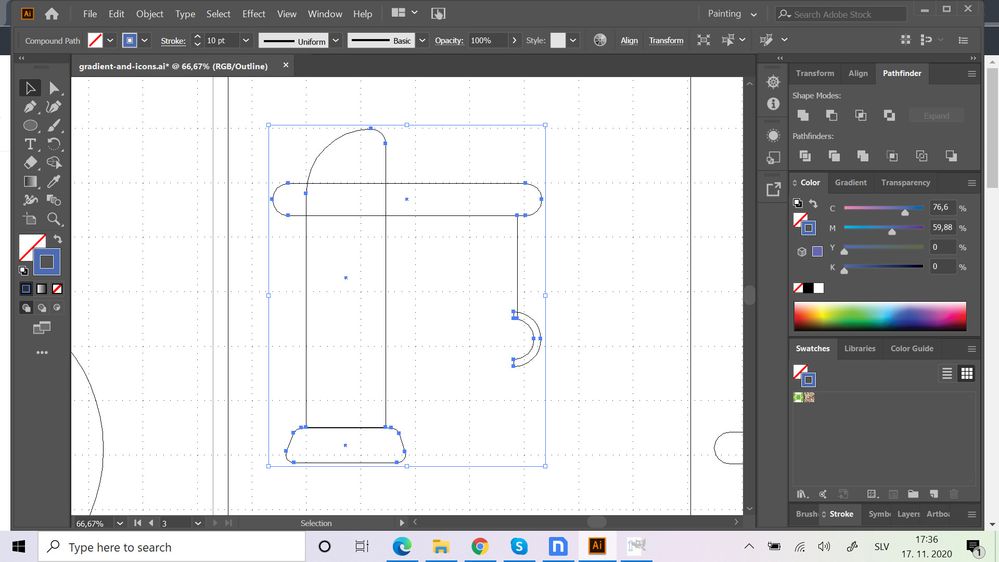Adobe Community
Adobe Community
- Home
- Illustrator
- Discussions
- Half circle becomes thicker when doing Object/Comp...
- Half circle becomes thicker when doing Object/Comp...
Copy link to clipboard
Copied
I'm struggling to do a very simple thing.
I know how to use Object/Compound path/Make and has been working perfectly.
But...
In this specific project I have a half circle among the shape that I would like to compund.
When I click Object/Compound path/Make a strange thing happens. Please see an image after.jpg attached.
I'm also attaching the before.jpg image for you to see how everything looks before I click Object/Compound path/Make.
Why is the half circle suddenly so thick?
 1 Correct answer
1 Correct answer
Maja,
The images look as if the half circle was a closed fill/nostroke path (maybe made by outlining an original(ly) stroked path like the others), that has turned into stroke/nofill like the rest of the Compound Path; and the stroke fills the inside (like the fill did) and adds to the total thickness.
Explore related tutorials & articles
Copy link to clipboard
Copied
How are these objects constructed? Can we see outline mode?
Copy link to clipboard
Copied
Thanks for your answer. I'm sending an outline mode:
Copy link to clipboard
Copied
Maja,
The images look as if the half circle was a closed fill/nostroke path (maybe made by outlining an original(ly) stroked path like the others), that has turned into stroke/nofill like the rest of the Compound Path; and the stroke fills the inside (like the fill did) and adds to the total thickness.
Copy link to clipboard
Copied
Dear Jacob, you are totally right! I was working on an old version!
If I do a circle in a proper way:
- as a stroke circle
- and cut it by half with a direct selection tool and delete
then everything works just fine.
A bit embarrassed because I was taking your time without first checking my versions.
Sory, Maja
Copy link to clipboard
Copied
Maja,
There is no need to be embarrassed or sorry.
On the contrary, such a challenge is always a pleasure.