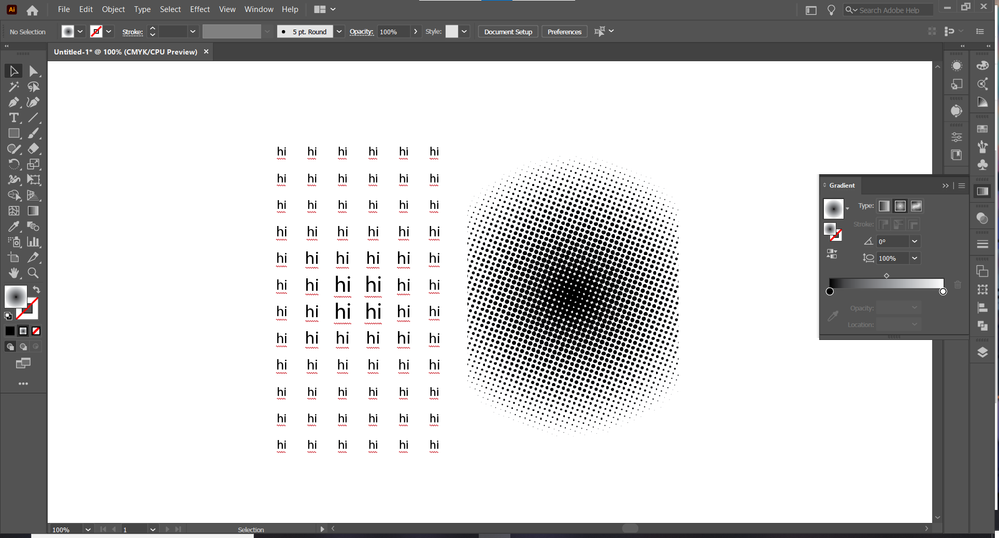Adobe Community
Adobe Community
Halftone pattern
Copy link to clipboard
Copied
Is it possible to add a halftone effect to a pattern? Can you create a pattern and then use that to create a halftone instead of the dots?
Explore related tutorials & articles
Copy link to clipboard
Copied
Please show a screenshot.
Do you want to apply that to the pattern itself? Tothe object when the pattern is applied?
Do you want this as vector or pixels?
Copy link to clipboard
Copied
I had to resize the words one-by-one to do this. I'm wondering if I'm able to do this a different way or if this isn't a thing. I have to do some experimental typography for an assignment if that clears anything up.
Copy link to clipboard
Copied
I don't get what you want to do.
Copy link to clipboard
Copied
I'm not 100% sure what you're asking, but I think what you mean is rather than a dot or lines, can you use your own unique graphic as a halftone "dot". Your best bet might be turning the graphic into a symbol, and then using the symbol sprayer. But even then it's going to be hard to recreate a true halftone distribution.
Copy link to clipboard
Copied
There are many "how-to" on google and this is but one:
https://www.youtube.com/watch?v=dnY0OfsG1cw
From your explanation I gather you are wishing to have a half tone effect inside of the letters/words? If that is your goal then you need to change the font to outline and paste the half tone into the letters. If I miss read then please ignore this last remark.
Hope this helps!