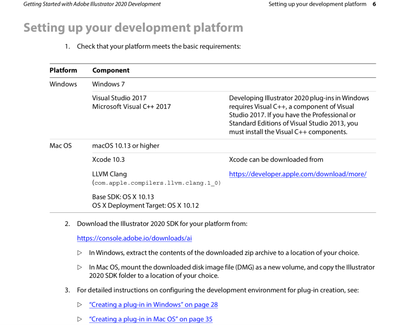Adobe Community
Adobe Community
- Home
- Illustrator
- Discussions
- Re: Having difficulty getting started with illustr...
- Re: Having difficulty getting started with illustr...
Copy link to clipboard
Copied
Following the instructions on the PDF, I can't seem to identify this path.
SDK>/samplecode/output/mac/debug/
 1 Correct answer
1 Correct answer
You need to have the correct version of SDK and XCode to successfully build the plugin. Any mismatch in this can either cause the plugin to not load at all or crash, it might also lead to build errors. Since you have Illustrator 2020 installed you need to use the CC2020 SDK. See the following screenshot from "getting started guide.pdf"
-Manan
Explore related tutorials & articles
Copy link to clipboard
Copied
This path would be created once you compile any of the plugins, I say this looking at the XCode projects "Build Product Path" setting. I don't have a setup to build the plugin but I am pretty sure once you build the plugins this path will be created.
-Manan
Copy link to clipboard
Copied
Hi thanks for the reply, I'm new to Xcode, still trying to figure out the layout.
So the actual error message is "Build input file cannot be found" I don't fully understand this error.
I downloaded the AI CC 2018 SDK package and I currently have Xcode 11.5, Illustrator version 2020 CC.
I have followed the instruction on the PDF and still getting the same error.
Copy link to clipboard
Copied
You need to have the correct version of SDK and XCode to successfully build the plugin. Any mismatch in this can either cause the plugin to not load at all or crash, it might also lead to build errors. Since you have Illustrator 2020 installed you need to use the CC2020 SDK. See the following screenshot from "getting started guide.pdf"
-Manan