I've been having this trouble for arabic, hebrew and other right-to-left texts. Whenever I copy paste a hebrew text from a document, the english and numbers within the hebrew sentence get placed elsewhere in the line.
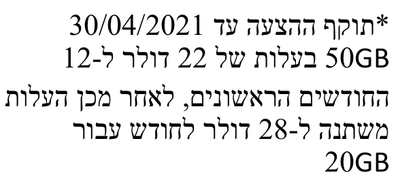
This is the original sentence from Google Doc.
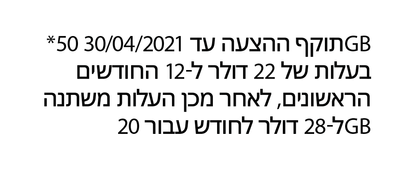
Here's the pasted sentence in Illustrator 2020 24.0.3
I already turned on the "show indic options" in preferences, and used the "middle-eastern every line composer" in paragraph options.
Hope you guys can help me.