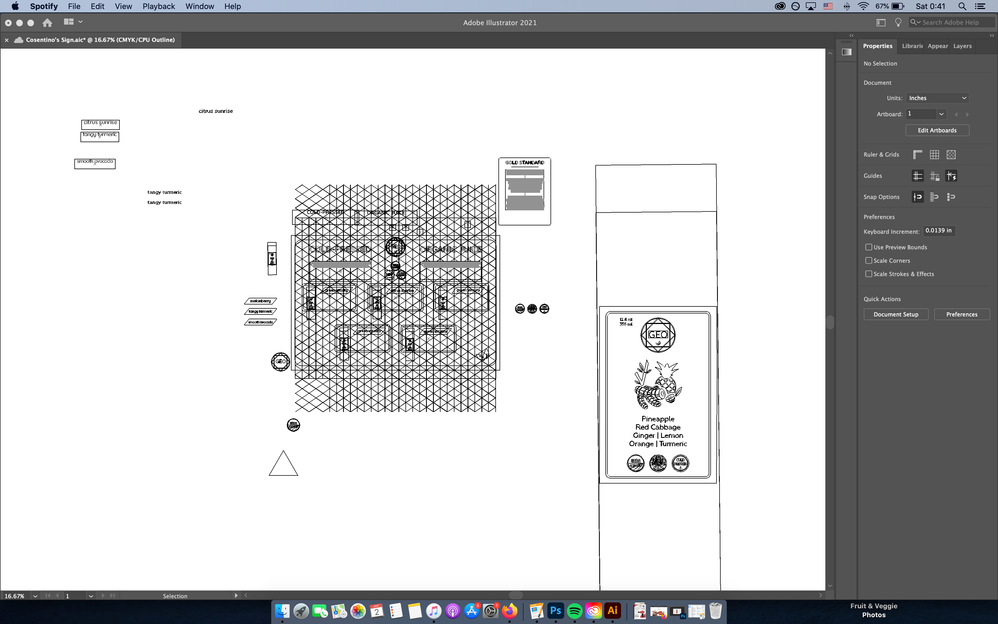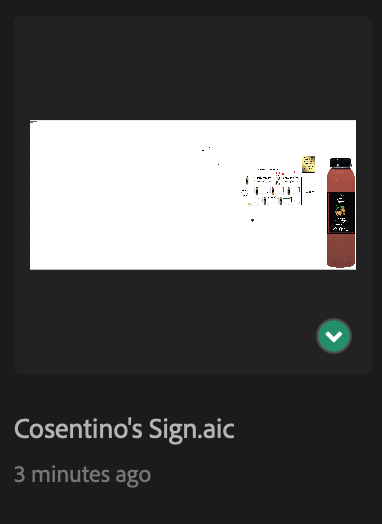Adobe Community
Adobe Community
- Home
- Illustrator
- Discussions
- HELP! CC 2021 Error Message: Can't finish previewi...
- HELP! CC 2021 Error Message: Can't finish previewi...
Copy link to clipboard
Copied
Hello -
I have a mild anxiety that hasn't quite yet morphed into a full-bore gorilla panic upon recieving the aforementioned message when switching between "View Using CPU" and GPU / Preview.
The .AI file was saved to Adobe Cloud, of course, and none of the art is rendering, it's all lines:
However the thumbnail upon opening shows the artwork:
But when trying to view, it's only offering this. I'm guessing somehow the Cloud file may be corrupted? And of course I didn't it to disk - lesson learned.
ANY ADVICE OR ADOBE CLOUD SUPPORT ON HOW TO RECOVER WOULD BE LOVELY!
I'm past due on delivering this to the client, like every American working two jobs right now.
Cheers and Happy New Year!
Chad
 1 Correct answer
1 Correct answer
going on and overloaded the GPU. I deleted a few elements, flattened
everything and moved over to a new doc.
Thank you for your comment, I really appreciate it. The 2:00am panic nearly
overtook my basic sensibilities.
-Chad
Explore related tutorials & articles
Copy link to clipboard
Copied
How large is that file?
How many effects, transparency etc?
How large is your computer's RAM? When was the last restart?
As long as the file is still open I would save it to the harddisk as a normal AI file (there have been a couple of issues with AIC files for a couple of people lately.
Then reboot the computer and try the AIC file again. Probably it's just your RAM used up.
Copy link to clipboard
Copied
going on and overloaded the GPU. I deleted a few elements, flattened
everything and moved over to a new doc.
Thank you for your comment, I really appreciate it. The 2:00am panic nearly
overtook my basic sensibilities.
-Chad
Copy link to clipboard
Copied
Glad you could solve it.
2 am is not a good time to experience any trouble, I know.