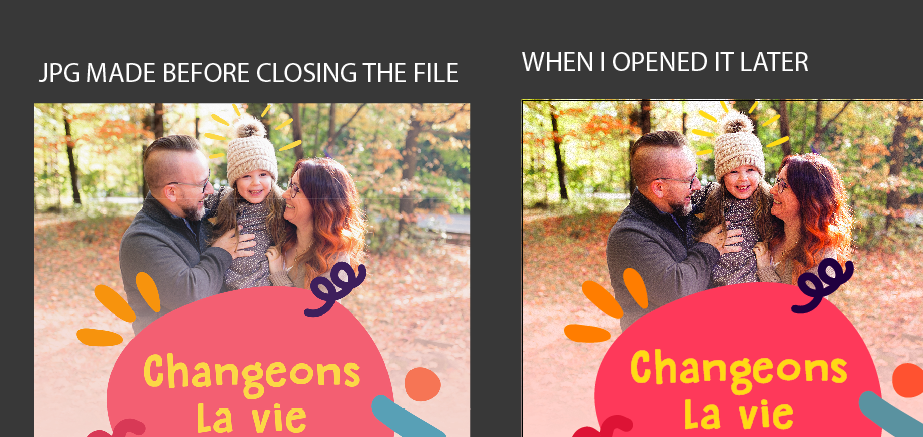Adobe Community
Adobe Community
- Home
- Illustrator
- Discussions
- Betreff: HELP! Colours and images suddently became...
- Betreff: HELP! Colours and images suddently became...
Copy link to clipboard
Copied
Hello there!
This is an issue I've never got before. All of a sudden, imported picture and colours got darker. I closed the document, reopened it and this happened. I opened another document made last week and the same thing happen: images and colours are darkers.
Everything is CMYK, I've deleted preferences, "View using GPU" is greyed out, didn't do any Adobe updates... I just don't know what to do and, of course, this happens when I have tonnes of deadlines coming.
Here's a screen capture. THANKS FOR YOUR HELP!!!
 1 Correct answer
1 Correct answer
Check your Color settings.
There is a bug caused by the recent Photoshop update. It sets your Color Settings to Emulate Illustrator 6, which turns color management off.
If that is the case, use the CC app to revert Photoshop to the Previous version (22.2.0) and then change your Color Settings to what you want it to be.
Explore related tutorials & articles
Copy link to clipboard
Copied
Is this version 25.2.1?
Copy link to clipboard
Copied
Yes!
Copy link to clipboard
Copied
Check your Color settings.
There is a bug caused by the recent Photoshop update. It sets your Color Settings to Emulate Illustrator 6, which turns color management off.
If that is the case, use the CC app to revert Photoshop to the Previous version (22.2.0) and then change your Color Settings to what you want it to be.
Copy link to clipboard
Copied
THANK YOU SO MUCH!!! Indeed, Photoshop got updated today! Problem solved!