 Adobe Community
Adobe Community
- Home
- Illustrator
- Discussions
- HELP! Curves in Illustrator break and rasterize in...
- HELP! Curves in Illustrator break and rasterize in...
HELP! Curves in Illustrator break and rasterize in a weird way..
Copy link to clipboard
Copied
Hey guys!
I ran into this issue and don't really know how to explain it.. But here's a couple of visuals that will probably help you understand my problem?
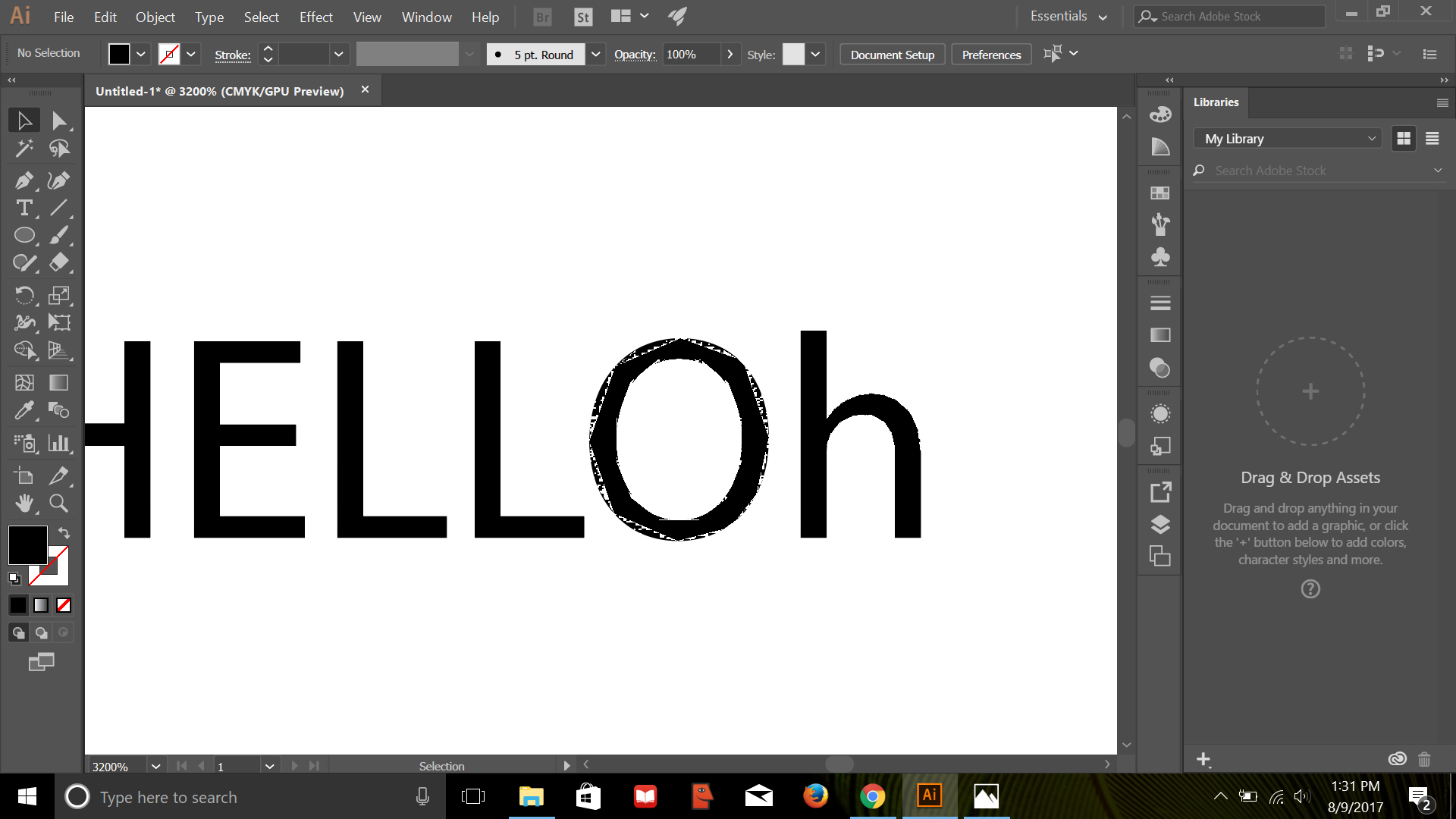
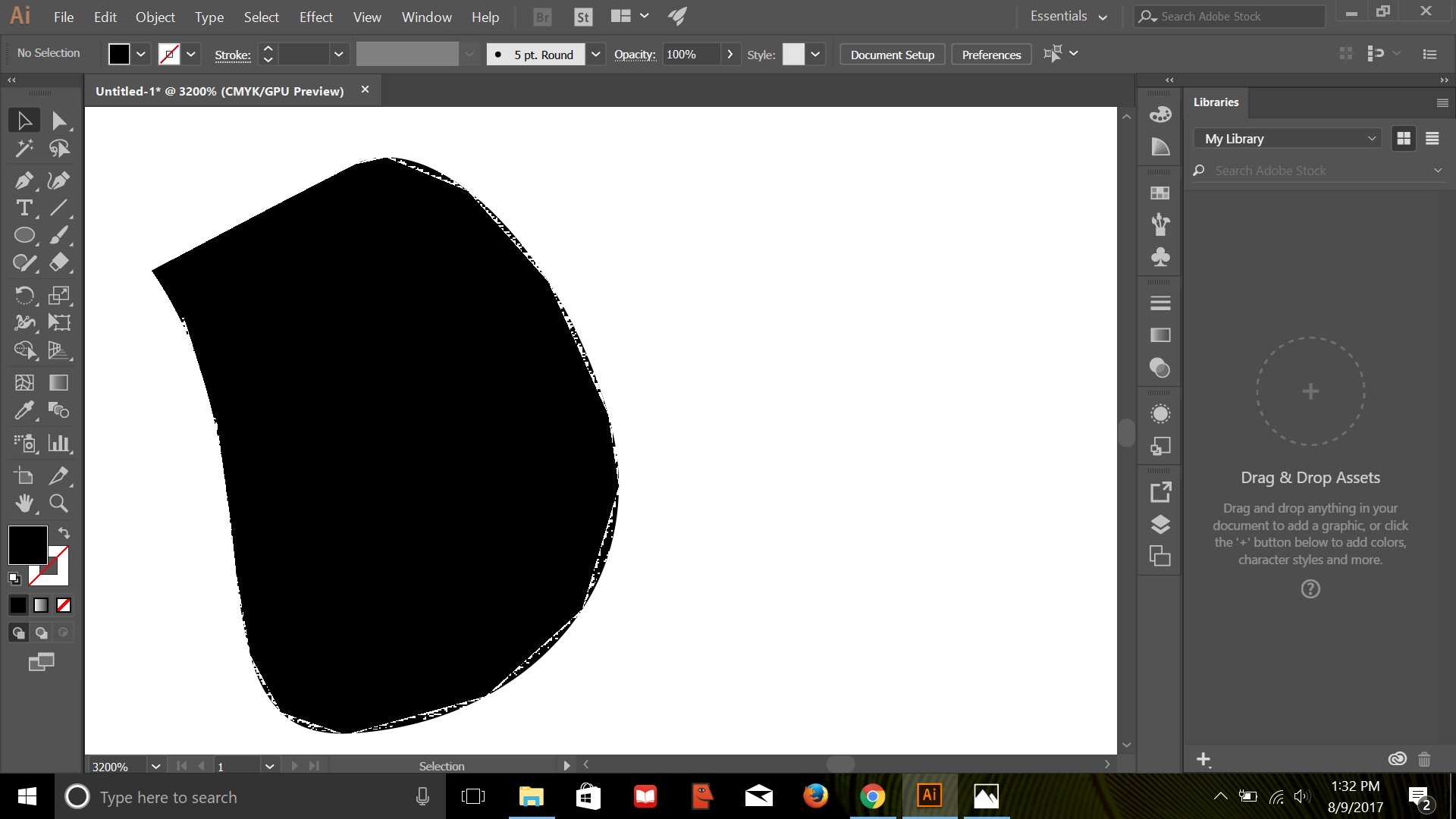
For the most part, i run into issues when trying to draw curves in illustrator.. These weird cracked curves appear, and I have no clue how to fix it.
Any help would be much appreciated!
Explore related tutorials & articles
Copy link to clipboard
Copied
View > Preview on CPU.
Or click on the little rocket in the control panel and turn off GPU acceleration completely
Copy link to clipboard
Copied
This issue is fixed by Intel in their latest driver update (15.46.02.4729 - released on 11 JUL 2017 ) available at - https://downloadcenter.intel.com/download/26941/Graphics-Intel-Graphics-Driver-for-Windows-15-46-?pr...
This update cannot show up driver search, as it might take some time for Microsoft to get it integrated in their Surface Pro driver updates. Microsoft prevents installing driver directly from Intel if you try the installer directly, however latest driver from Intel can be installed with steps listed in section "Update video adapter device drivers" > "Intel (Surface Pro devices)" in below link
https://helpx.adobe.com/illustrator/kb/illustrator-gpu-performance-driver-update.html

