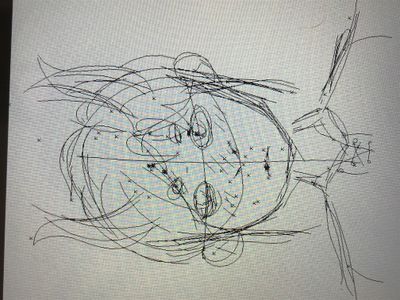Adobe Community
Adobe Community
- Home
- Illustrator
- Discussions
- Help! Drawing has gone weird, I don’t know what i ...
- Help! Drawing has gone weird, I don’t know what i ...
Copy link to clipboard
Copied
I have tried restarting the app and clicked almost every button i can think of but my drawing still won't go back to how it was before. Does anyone know how to fix this problem so i can keep drawing?
 1 Correct answer
1 Correct answer
Never mind! Fixed it myself!!
Explore related tutorials & articles
Copy link to clipboard
Copied
I am using windows so you know
Copy link to clipboard
Copied
Never mind! Fixed it myself!!
Copy link to clipboard
Copied
Good to hear, how did you fix it?
Copy link to clipboard
Copied
Your description of the problem is not good.
But I assume that you are in Outline Mode and you don't know this mode.
If this is the case (the first entry in View menu is Outline Mode), then try menu: View --> CPU/GPU Preview
Or do the same with the toggle shortcut [Strg]+[Y] (for german keyboard)
Copy link to clipboard
Copied
I have tried restarting the app and clicked almost every button i can think of but my drawing still won't go back to how it was before. Does anyone know how to fix this problem so i can keep drawing?