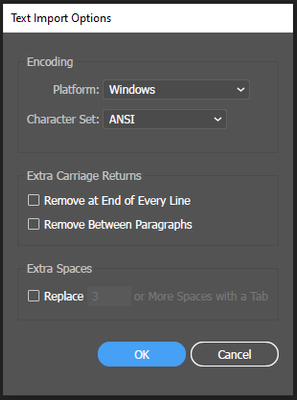Adobe Community
Adobe Community
- Home
- Illustrator
- Discussions
- Help! File opening to "Text Import Options"
- Help! File opening to "Text Import Options"
Help! File opening to "Text Import Options"
Copy link to clipboard
Copied
Hi! I've got a relatively small illustrator file that when I open with the latest version of Illustrator CC is coming up with "Text Import options" and then it ill open as an empty blank artboard.The file looks like the right size 1,461 KB, but no joy. I've tried some basics like trying to change file extensions, placing the file in illustrator/indesign to export out as an .eps. I've followed a thread about changing AIPrefs to enable context recovery usig postscript but no luck. There's a similar post here suggesting that it might be a missing/corrupt AI header file but I have no idea how to correct or if I can recover it.
Explore related tutorials & articles
Copy link to clipboard
Copied
Can you try with a different version?
Can you upload the file somewhere so someone else might try?
Copy link to clipboard
Copied
Copy link to clipboard
Copied
The file doesn't work at all for me. It crashes Illustrator.
Do you have a backup?
Copy link to clipboard
Copied
Unfortunately not, I was working in numerous illustrator files around the same time and its just this one that is corrupted so i'll just learn my lesson. Still confused why its the only file out a a few that has become corrupted. I was working from an external hard drive so I wonder whether that had something to do with it. Thank you for checking though!
Copy link to clipboard
Copied
An external hard drive might have to do with it.
There's a technote about file issues: https://helpx.adobe.com/illustrator/kb/illustrator-support-networks-removable-media.html