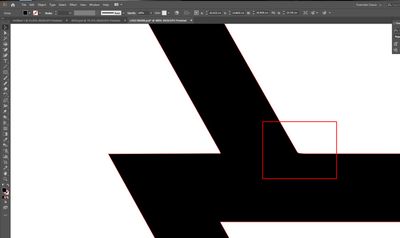Adobe Community
Adobe Community
Copy link to clipboard
Copied
Hello i traced a logo and some of the corners are not sharp. How can i sharpen the corners?
Thank you!
 1 Correct answer
1 Correct answer
There are many ways to sharpen a corner. It also depends on how the path is shaped. What probably has happened here is that the tracer has added a couple of extra anchor points where there should only be one. Use the direct selection tool (white arrow, shortcut [A]) to examine the paths and move anchor points. If you see anchor points that are not needed you can delete them using the pen tool [P]. When you are sure you only have one anchor point in that corner you should check that the anchor po
...Explore related tutorials & articles
Copy link to clipboard
Copied
There are many ways to sharpen a corner. It also depends on how the path is shaped. What probably has happened here is that the tracer has added a couple of extra anchor points where there should only be one. Use the direct selection tool (white arrow, shortcut [A]) to examine the paths and move anchor points. If you see anchor points that are not needed you can delete them using the pen tool [P]. When you are sure you only have one anchor point in that corner you should check that the anchor point type is "corner" and not "smooth" by selecting it and if needed converting it to "corner" in the properties panel. In some cases this might also be solved by dragging the corner widget for that specific corner down to zero. Or you could delete that part of the logo entierly and redraw it using the pen tool. All this takes some practise and I would recommend watching a basic tutorial on how to edit paths in Illustrator.