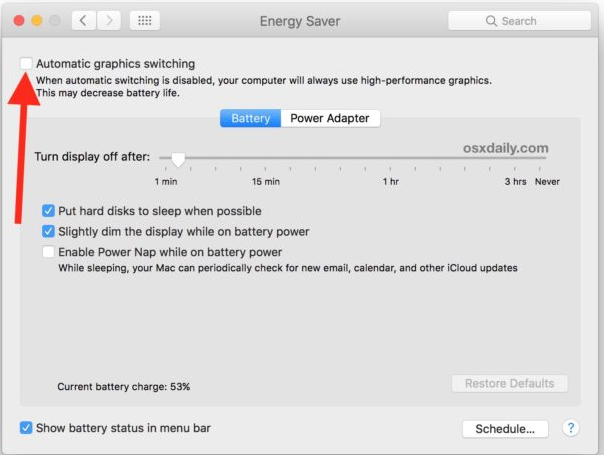Adobe Community
Adobe Community
- Home
- Illustrator
- Discussions
- Re: HELP Illustrator crashes when missing link in ...
- Re: HELP Illustrator crashes when missing link in ...
HELP Illustrator crashes when missing link in doc & Blue & white screen flashes on selecting object
Copy link to clipboard
Copied
Please Please Please can someone offer me some help.
It has been months with the same problems!!! No solutions online, and any solutions other people have used have not worked with my laptop.
Problem 1 - Latest updated illustrator - have tried reinstall and everything. Am using Nov 2019 Full specced mac book pro (64gb Ram etc)
Whenever I move about a document the entire document flashes with a white screen and a blue screen depending on if a item is selected or not and zooming in and out. The white screen stays white and same for blue untill i deselect or move somewhere else. It is ENDLESSLY frustrating.
I have uploaded a video to show what happens.
I have tried turning off the GPU, and some of the other options suggested in other posts with a similar bug but nothing has worked. Have reinstalled
The only option ive had so far is to use illustrator 2020. Which brings me to my next bug.
Problem 2 - Every single time there is a complex asset or an asset with a missing link in a file, it crashes illustrator when i go to save - Considering this laptop is 2019 mac book bro with :
2.4 GHz 8-Core Intel Core i9
64 GB 2667 MHz DDR4
AMD Radeon Pro 5600M 8 GB
Intel UHD Graphics 630 1536 MB
Please please can someone help. Getting crashes like 30 times a day. Or just not able to work because of the graphic bugs.
Thank you
Explore related tutorials & articles
Copy link to clipboard
Copied
Hi there,
Sorry to hear about these issues. Let us help you fix this. Please share a few more details like:
- Operating system you are workig on.
- Exact version of Illustrator.
- Crash report by follwoing these steps ( https://helpx.adobe.com/in/illustrator/kb/crash-next-steps.html ).
While submitting the crash report please use the same email address, with which you are signed in on this community. This will help us find the crash report and help accordingly. - Does it help if you turn off Automatic GPU switching from system preferences?
- If that doesn't help, try booting the system into Safe Mode ( https://support.microsoft.com/en-in/help/12376/windows-10-start-your-pc-in-safe-mode ) and check how it works there. It starts your system so that it performs certain checks and prevents third party software/ services from automatically loading or opening. If it works fine in Safe mode, then there is some third party service or application like antivirus, plugins or web extensions which are conflicting with the Illustrator.
Looking forward to your response.
Regards,
Srishti
Copy link to clipboard
Copied
Hi Srishti,
I am afraid I have tried all the things from the above but both situations occur still.
Graphical errors in the latest illustrator (did you watch the video I attached?)
And Crashes when saving complex/files or files with missing links in on the 2020 version.
I already said in my previous message what I was using:
Adobe illustrator 2021 V 25.2.1 - graphical glitching as per the video i had attached.
Adobe illustrator 2020 V 24.3 - Crashing when saving files that have missing linked files, or complex graphics.
Operating system - Please see attached screenshot.
Regarding the crash reporting - the report button isn't opening when it's crashing... and as the bug Ideally need fixed is for the latest version of illustrator... which doesn't crash but has a bug I would ideally like that solved vs having to use a version of illustrator from 2020...
Really desperate for a fix, as it is really impacting my work times.
Thank you in advance,
Copy link to clipboard
Copied
Please can we get some help on this.
Copy link to clipboard
Copied
Hi there,
Apologies for the delayed response. I hope your issue is resolved now. If you still have issues, please connect with Adobe technical support(https://helpx.adobe.com/support.html). Please click on the chat icon at the bottom of the page to begin the conversation. Team here will be able to assist you on a live session.
Regards,
Ashutosh