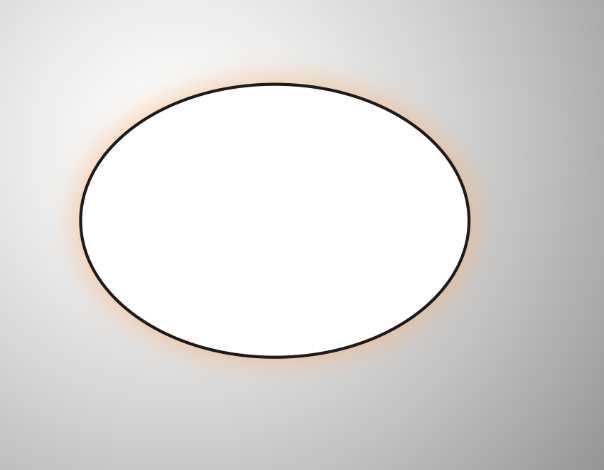Adobe Community
Adobe Community
- Home
- Illustrator
- Discussions
- HELP! Moving a transparent vector image to photosh...
- HELP! Moving a transparent vector image to photosh...
Copy link to clipboard
Copied
Hi! So... I am very new to Illustrator. But I am trying place a vector image of Christmas lights (with a transparent background) on top of an image in Photoshop. Normally I can just copy and paste. But every time I try to do this with an image that has a shadow or light flare it shows up as black bubbles in photoshop (see photos attached). What am I doing wrong and how can I fix it?
 1 Correct answer
1 Correct answer
Try setting the live effect in Illustrator to Screen Blend Mode. I was able to do this test and results seemed to work when I copy and paste into Photoshop. The background grad is in photoshop and the vector with outer glow set to Screen was copied and pasted from Illustrator.
.
Explore related tutorials & articles
Copy link to clipboard
Copied
Try setting the live effect in Illustrator to Screen Blend Mode. I was able to do this test and results seemed to work when I copy and paste into Photoshop. The background grad is in photoshop and the vector with outer glow set to Screen was copied and pasted from Illustrator.
.