 Adobe Community
Adobe Community
- Home
- Illustrator
- Discussions
- Help recovering a Illustrator CS6 File
- Help recovering a Illustrator CS6 File
Help recovering a Illustrator CS6 File
Copy link to clipboard
Copied
When I tried to open a big project I been working for many days, I get this error message: 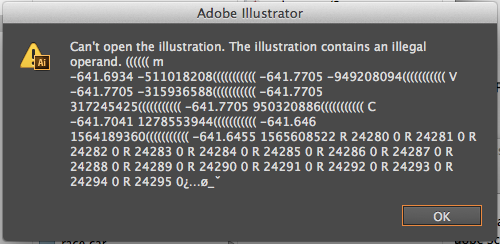
I Need help urgently to fix this issue, since I cannot see most of my layers on the file after it opens.
I am using Adobe Illustrator CS6, on a macbook Pro device.
Any help will be appretiated..
Explore related tutorials & articles
Copy link to clipboard
Copied
Anyone knows the answer?? : S
Copy link to clipboard
Copied
http://helpx.adobe.com/illustrator/kb/troubleshoot-damaged-illustrator-files.html
Did you keep this file on a server and did you open it directly from there?
Copy link to clipboard
Copied
S,
You may try to plunge into the code of the file to recover what is hidden in it.
This instruction by daxxter is quite good (you may also look at the posts there):
http://daxxter.wordpress.com/2009/04/16/how-to-recover-a-corrupted-illustrator-ai-file/
Apart from that, you should never end a single day of work without saving it in a way that is independent of the fate of what is on your computer/server/cloud/whatever you rely on for current work. It is also advisable to save versions of long ongoing work under new names from time to time to have something to fall back upon.
Copy link to clipboard
Copied
Recovering works differently in CS6 than in earlier versions:
CS6: http://helpx.adobe.com/illustrator/kb/copy-paste-artwork-slow-or.html
CS2-CS5: http://helpx.adobe.com/illustrator/kb/enable-content-recovery-mode-illustrator.html
Copy link to clipboard
Copied
Thanks Monika, I will test CS6 Advice and will get back to you if it worked or didnt..
Copy link to clipboard
Copied
Good Advice..!! actually I never save different versions.. How often do you do it? in different hours? and under what name would you recommend to save it as? Thank you for sharing some tips.
The Link you have given me is from 2009! so for CS6 its not compatible.. actually I don't think so.. I tried already before and it didn't work, thanxs anyway.. ![]()
Copy link to clipboard
Copied
S,
For different versions, you may use File>Save a Copy (Ctrl+Alt+S/Cmd+Option+S) and give the copy a suitable name, maybe the date, then just work on.
You can save such a copy to the harddisk at any time, before you make serious changes.
How to save out depends on sizes and number of files, and which dangers you wish to avert. You can use an external harddisk, or a DVD. In either case, you can keep copies of everything, making incremental saves to just replace files/folders with changes.
Copy link to clipboard
Copied
if you have saved it with PDF flag on you should be able to place the ai file into a new illustrator document and then save it. you will find effects and all expanded but this has helped me get back the content and visual appearance back.
Copy link to clipboard
Copied
Thank you! What do you mean by saving it with
¨PDF Flag¨?
I have saved it as .ai format.
I tried making a new document and placing the ai. file but it doesnt work.
I wish I knew what issue made the file corrupt, but I have no idea.. I guess the only way to prevent it is to have various copies when saved..
Right now, I cant find any solution.. grrrr
Copy link to clipboard
Copied
When a document is saved with "PDF compatibility", it actually is two files in one. But you cannot save it as such when the file is already damaged.
Did you save directly to a remote volume or USB stick or such?
Copy link to clipboard
Copied
Actually... I only had one copy saved in my computer...
The problem I have is I work often with big files.. and I have to keep them as accessible as possible since I need to open old and new files pretty often.
I still havent found a solution for this... luckily I had some of the files saved on Photoshop.. so it wasnt the end of the world, but still I lost a good percentage of things. I just cant understand why or how come there is no fixing, I have no explanations... I tried everything! now I am scared it will happen again.
I appretiate your time... and please if you or anyone else knows something you would like to share from experience I am here..
Best Regards,

