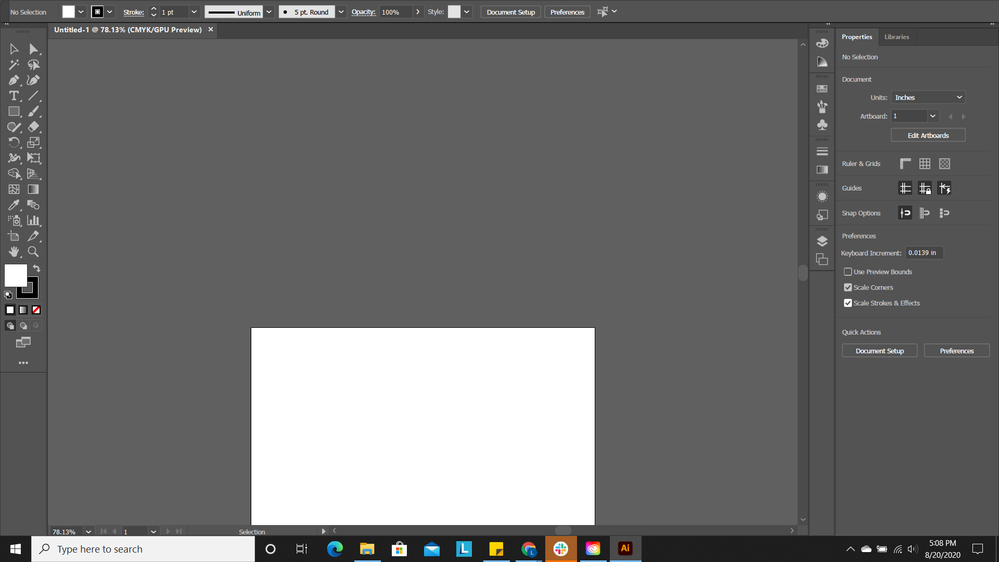Adobe Community
Adobe Community
- Home
- Illustrator
- Discussions
- Help removing the bar at the top of the screen
- Help removing the bar at the top of the screen
Help removing the bar at the top of the screen
Copy link to clipboard
Copied
How do I get rid of this tab at the top which is covering the bar for file, option, transform, etc.?
Explore related tutorials & articles
Copy link to clipboard
Copied
Hi try to reset your workspace then all will be good from window or reset illustrator preferences...regards
Copy link to clipboard
Copied
Under the Window menu, take the checkmark off of Control.
Alternatively, you can hold down on the far left edge of the panel where there is a little embossed area, and drag it to a new position.
Copy link to clipboard
Copied
Hi Laura,
Thanks for reaching out. In addition to correct responses above, I'd request following this help article to know how to manage your workspace.
If you wish to reset preferences of Adobe Illustrator as suggested by Ali earlier, please follow this help article to do that.
**Please note that resetting preferences will remove all the custom settings and Illustrator will launch with default settings. You can also take a backup of the folders in case you want to. Location is mentioned in the article.
Hope it helps.
Regards,
Ashutosh