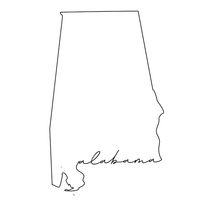Adobe Community
Adobe Community
- Home
- Illustrator
- Discussions
- Help With Clipping Mask & Compound Path
- Help With Clipping Mask & Compound Path
Copy link to clipboard
Copied
I have an SVG that is a compound path, and when I try to clip mask the image behind it the mask only fills the fill of the compound path but I want to fill the inner part of the shape. What is the most efficient way to do this?
Here's the SVG file I'm trying to fill the inside of:
 1 Correct answer
1 Correct answer
Jessica,
What happens if you deselect the SVG, then hold Alt/Option and Click somewhere on the inner path of the Compound Path, then copy that to the front, hide/lock the Compound Path, and use the new top path as the Clipping Path to form the clippinmg set with the image behind it?
Explore related tutorials & articles
Copy link to clipboard
Copied
Jessica,
What happens if you deselect the SVG, then hold Alt/Option and Click somewhere on the inner path of the Compound Path, then copy that to the front, hide/lock the Compound Path, and use the new top path as the Clipping Path to form the clippinmg set with the image behind it?
Copy link to clipboard
Copied
Yes that worked thanks! I figured it was something along those lines but was having trouble working it out. Thanks for the help, really appreciate it!
Copy link to clipboard
Copied
You are welcome, Jessica.