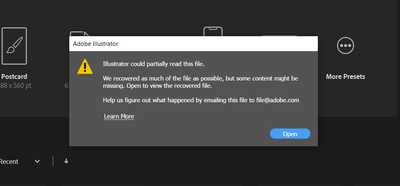Adobe Community
Adobe Community
- Home
- Illustrator
- Discussions
- Help with Corrupted File--Power went out while wor...
- Help with Corrupted File--Power went out while wor...
Copy link to clipboard
Copied
So I've had something new that I haven't experienced happen to me today--I was working on some final mockups in an Illustrator file when the power in my apartment went out for 3-5 seconds and then came back on. My PC obviously shutdown when this happened while in the middle of the document. I know I had hit save a few minutes before this occurred, but I'm starting to panic because I've never had Illustrator do what it's doing--the power has done this to me once or twice but I've always had an extra autosave file that generates when I reboot.
When I opened Illustrator after rebooting, I saw the thumbnail for my .AI document but there was no additional "recovered" version when the application crashes.
When trying to open the document this is what I get:
Next, I click "Open," and this is the next window that pops up:
There is no other dialog box that opens after hitting "Ok." So this is where I'm currently stuck at.
App: Adobe Illustrator v. 25.0
System OS: Windows 10 Home v. 10.0.19041 Build 19041
If anyone has any suggestions on how to fix the file, I'd be grateful for the help. I'm currently in the capstone of my Design course and my final campaign presentation is next week so I'm pretty frustrated and worried about this!
Thanks for your time!
 1 Correct answer
1 Correct answer
With bad luck, the power outage came too early and Illustrator was still saving the file. In that case there is not a lot you can do. You can try and contact sharewithai@adobe.com
Point them to this thread, upload your file to some Cloud Service and send them a link. Maybe they can recover it.
Please: make a backup strategy. Save multiple versions of files, so that you don't lose everything.
Explore related tutorials & articles
Copy link to clipboard
Copied
With bad luck, the power outage came too early and Illustrator was still saving the file. In that case there is not a lot you can do. You can try and contact sharewithai@adobe.com
Point them to this thread, upload your file to some Cloud Service and send them a link. Maybe they can recover it.
Please: make a backup strategy. Save multiple versions of files, so that you don't lose everything.