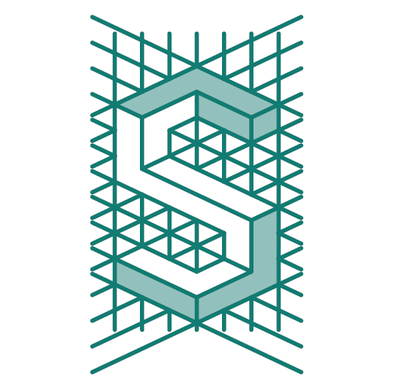Adobe Community
Adobe Community
Turn on suggestions
Auto-suggest helps you quickly narrow down your search results by suggesting possible matches as you type.
Exit
0
New Here
,
/t5/illustrator-discussions/help-with-creating-a-3d-letter/td-p/11022553
Apr 02, 2020
Apr 02, 2020
Copy link to clipboard
Copied
I am new to Illustrator and I need to create a 3D model of the letter S like the image below but I have no idea where to start with this and get it to look right. Any hints or tutorials that you can point to are extremely appreciated.
Thanks!
TOPICS
Draw and design
Community guidelines
Be kind and respectful, give credit to the original source of content, and search for duplicates before posting.
Learn more
 1 Correct answer
1 Correct answer
Enthusiast
,
Apr 03, 2020
Apr 03, 2020
Hello, keystone.
- Use the pen tool to draw a grid pattern like the one in the image below.
- Fill in with the live paint bucket tool.
- Remove any unnecessary parts.
- Set the background is complete.
Explore related tutorials & articles
Enthusiast
,
/t5/illustrator-discussions/help-with-creating-a-3d-letter/m-p/11022817#M171693
Apr 03, 2020
Apr 03, 2020
Copy link to clipboard
Copied
Hello, keystone.
- Use the pen tool to draw a grid pattern like the one in the image below.
- Fill in with the live paint bucket tool.
- Remove any unnecessary parts.
- Set the background is complete.
Community guidelines
Be kind and respectful, give credit to the original source of content, and search for duplicates before posting.
Learn more
keystone4206
AUTHOR
New Here
,
LATEST
/t5/illustrator-discussions/help-with-creating-a-3d-letter/m-p/11024094#M171763
Apr 03, 2020
Apr 03, 2020
Copy link to clipboard
Copied
Thank you! That's awesome, worked perfectly for me.
Community guidelines
Be kind and respectful, give credit to the original source of content, and search for duplicates before posting.
Learn more
Resources
Learning Resources for Illustrator
Crash on launch and known issues
Fonts and Typography in Illustrator
Copyright © 2024 Adobe. All rights reserved.