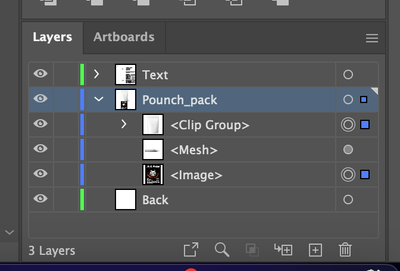Adobe Community
Adobe Community
Copy link to clipboard
Copied
Hi, I'm trying to create an envelope distort with top object, despite my top object being a single path, I'm being given the message - This path requires a selection of multiple objects. The top object must be a single path or mesh, or a symbol containing a single path or mesh. Does anyone have ant ideas to get around this?
 1 Correct answer
1 Correct answer
Bless your soul! I was going crazy trying to figure it out. I could draw a rectangle and put a simple word like 'the' and it would display the error message. After reading your response, I sent the text to the back and brought the shape forward and it did the trick. Thank you!
Explore related tutorials & articles
Copy link to clipboard
Copied
What's your 'bottom' object? Do you have both 'top' and 'bottom' objects selected?
Copy link to clipboard
Copied
Copy link to clipboard
Copied
Can we see a screenshot of these, selected and with the layers panel open?
Copy link to clipboard
Copied
Copy link to clipboard
Copied
Copy link to clipboard
Copied
The top object must be a closed path. Is it so?
If content is sensitive, could you please to try the operation with abstract content (e.g. a random shape on top and a random group below) and make a screenshot with it and with expanded Layer panel?
Copy link to clipboard
Copied
i m facing this same issue
Copy link to clipboard
Copied
Please show a screenshot of your selected objects. And please show the layers panel with those objects visible in it.
Copy link to clipboard
Copied
finally got solution i am also having same issue but fixed text layer bottom of a object layer
Copy link to clipboard
Copied
Bless your soul! I was going crazy trying to figure it out. I could draw a rectangle and put a simple word like 'the' and it would display the error message. After reading your response, I sent the text to the back and brought the shape forward and it did the trick. Thank you!
Copy link to clipboard
Copied
Thank you Joseph for explaining what he meant. And OP m_az. Worked for me, too.
Copy link to clipboard
Copied
Thank you very much, it worked after reading your comment
Copy link to clipboard
Copied
what was the solution?
Copy link to clipboard
Copied
@Nuria31613538vpg4 schrieb:
what was the solution?
THe shape you want to use as the envelope needs to be in front. If that doesn't solve your issue, please post screenshots.
Copy link to clipboard
Copied
thank you so much
Copy link to clipboard
Copied
It really works, thank you so much.
Copy link to clipboard
Copied
Which version of Illustrator are you using? With the current version it should work.
Are any of the objects locked?
Is the top object one single path? If you're not sure, try selecting the top object and choosing Object > Path > Join. Or, with the Direct Selection tool, select two anchor points that you think may not be joined and choose the Join command.
Copy link to clipboard
Copied
I'm a few years late. If someeone can solve my woes i'd be deeply grateful. Been trying to add a picture to a dog food mockup for 2 days now to no avail. I've sent it to 2 designer buddies and they couldnt help. I added a picture once and it must've been a fluke because now it isnt happening. Every picture that I've put is behind the mockup, so this isnt the issue. I've tried multiple pictures, I've looked on Youtube, I've started my computer over, I've put the image beneath, under, everywhere lol and everything online says just to put it behind.
This is the alert I get every time:
"This requires a selection of multiple objects. The top object must be a single path or mesh, or a symbol containing a single path or mesh."
Copy link to clipboard
Copied
here is a picture of the layers
Copy link to clipboard
Copied
I think the problem is that your top object is a clip group, rather than a single path as the message says.
Copy link to clipboard
Copied
Ok, I'm new how do I fix this? This is how I purchased the template, didn't know I'd have to make changes to it. Sorry if this seems like a dumb question.
Copy link to clipboard
Copied
The top object is a clip group, i.e. a path that is being used to clip some other object (an image perhaps?). You need the path you're using as the 'envelope' to be just a single path, not a group or some other construct.
You may need to draw your own path to use as the emvelope, or you may need to copy the path out of the clip group. I don't know what template you're talking about, so it's difficult to say.
It might be worth creating a new document and going through each example on this page to familiarise yourself with the tools before trying to unpick another file:
https://helpx.adobe.com/nz/illustrator/using/reshape-using-envelopes.html
Copy link to clipboard
Copied
Ok, Thanks for the help!!
Copy link to clipboard
Copied
This problem's solve is very easy!!!!
Which layer you want to EVELOP DISTORT just this layer select--object(menu)--arrenge--send to back.
Then try!!!!!!!!