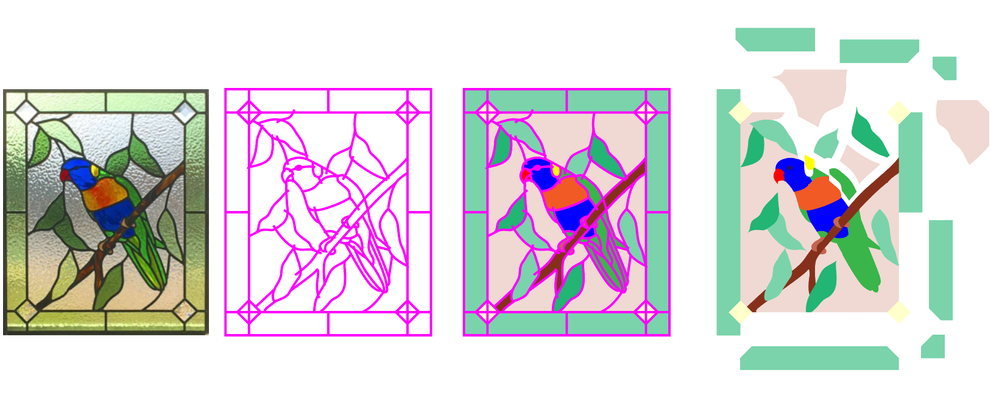Adobe Community
Adobe Community
Help with puzzle-like project.
Copy link to clipboard
Copied
I am making an artwork which is pieces of acrylic that are like puzzle pieces, slotting in together perfectly within a frame, somewhat like a stained glass sun catcher, to make a rosella. The problem is, I have no idea how to actually do this in illustration correctly. Any help would be amazing
Explore related tutorials & articles
Copy link to clipboard
Copied
Can you show an example of what you are trying to do?
Also, what have you tried so far and where are you getting stuck?
Copy link to clipboard
Copied
So it will be something like this, where all pieces fit together nicely but of course, without any solder (and just in acrylic)
I've done something similar when I've just made shapes on different layers and tried to line them up as good as I can, but there's always something that doesn't like up, and I'm not super familiar with illustrator so I have nothing to go off.
Copy link to clipboard
Copied
Assuming I understand you correctly, I would:
1. Draw the line art for your piece, making sure each line overlaps or intersects another (make sure Smart Guides are on to help you)
2. Use the live paint bucket (K) to fill the line art with your colours, then remove the stroke from the piece.
3. Object > Live Paint > Expand, then ungroup the result.
You should end up with a separate shape for each area that needs to be cut.
Copy link to clipboard
Copied
I apologise for my poor explanation of what I needed, but I believe you've really helped me out! Thank you very much, this should work (hopefully!)
Copy link to clipboard
Copied
Did you already get in contact with someone who is going to cut this for you?
If not: do that first.
Copy link to clipboard
Copied
Well, it is a school project and we do have a laser cutter, so yes. My teacher is quite familiar with illustrator and the cutter but I haven't seen him for some time and can't ask over email.
Copy link to clipboard
Copied
So the parts will be cut from different pieces of material?
Basically you can just draw it in one pice, then use the live paint or shapebuilder function and then arrange the pieces for cutting. Exactly how the pieces need to be arranged (safe distance etc) needs to be discussed with your teacher if you don't know this information.