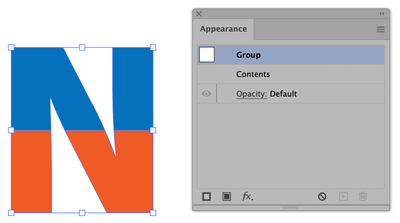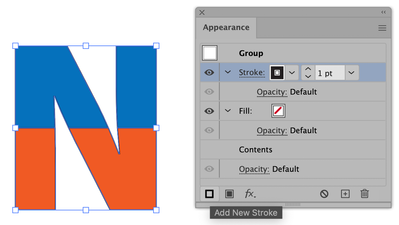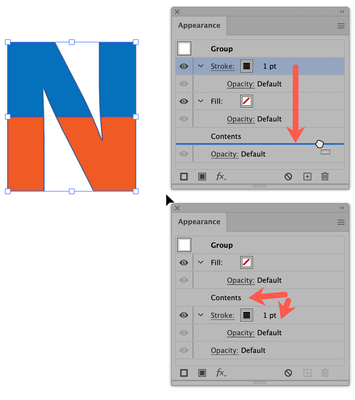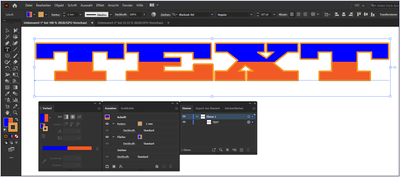Adobe Community
Adobe Community
Copy link to clipboard
Copied
I have separated my text with the line segment tool and then pathfinder, divide. At that point the stroke now goes in the middle of the letter where the letter is divided, I was wondering how to eliminate just the part of the stroke that is in the letter but not the actual outline? I cannot figure this out for anything.
 2 Correct answers
2 Correct answers
Do not add the stroke directly to the lettering, or remove it if you have already done so. Select all the parts of the letters and group them, and keep selected. Open the Appearance panel (Window menu > Appearance).
Click at the top where it says Group:
Then click the lower left icon to add a stroke:
Click and drag the new stroke below the Contents level:
then select the color and adjust the stroke weight. Half of the stroke will be hidden behind the fill, so double whatever stroke you want t
...Why work destructively?
Maybe an alternative solution for you:
Use a "hard" gradient as the fill color for an additional fill area for your text. Create a normal stroke contour.
Non-destructive, flexible, editable
Explore related tutorials & articles
Copy link to clipboard
Copied
Hi this is due to divide you need to delete them by selecting it ..... regards
Copy link to clipboard
Copied
Im sorry I am not following? I need the divide because I want to color part of the lettering but not the entire lettering? That is why I had the divide. But I want to eliminate the stroke portion inside the lettering. Thank you so much for your help!
Copy link to clipboard
Copied
Can you show an example/sketch of what your problem is?
Copy link to clipboard
Copied
Do not add the stroke directly to the lettering, or remove it if you have already done so. Select all the parts of the letters and group them, and keep selected. Open the Appearance panel (Window menu > Appearance).
Click at the top where it says Group:
Then click the lower left icon to add a stroke:
Click and drag the new stroke below the Contents level:
then select the color and adjust the stroke weight. Half of the stroke will be hidden behind the fill, so double whatever stroke you want to show:
Peter
Copy link to clipboard
Copied
Why work destructively?
Maybe an alternative solution for you:
Use a "hard" gradient as the fill color for an additional fill area for your text. Create a normal stroke contour.
Non-destructive, flexible, editable
Copy link to clipboard
Copied
Your method is how I would do it; I just thought that if they had done the destruction already, use it.
Peter
Copy link to clipboard
Copied
I know that you know that I know that you know …
😉
Copy link to clipboard
Copied
Copy link to clipboard
Copied
Who is looking over your shoulder, Peter?
Copy link to clipboard
Copied
My mother set her to watch me at least 60 years ago, and I can't seem to shake her.
Copy link to clipboard
Copied
Her name is Aline Charigot
Copy link to clipboard
Copied
Ah, Peter. She seems to be very kind, so I believe it could be far worse.
And thank you Ton.