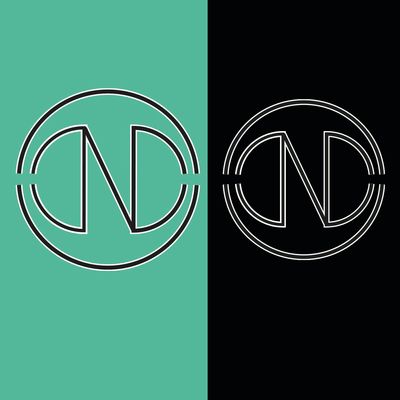Adobe Community
Adobe Community
Copy link to clipboard
Copied
Hi there,
I need help with removing the black section of my logo here (the black colour is just a small version of the white shape to make that effect) . Two different backgrounds on the below image should give an idea of the problem, when i put my logo on a colour background you can see the black!! I have tried selecting the balck inner shape and pressing ' minus front ' it tells me ' please select two crossing paths ' other path tools do not fix this issue. If anyone could help or maybe take a look at the file to fix it i would be more than grateful.
 2 Correct answers
2 Correct answers
Did you select only the logo (without the background) and choose Outline Stroke:?
Lennox,
Presuming you have created white stroked paths with narrower black stroked paths on top of them, the two step way suggested by Ton ought to work just fine; but only if you have started with the first step. Have you?
Explore related tutorials & articles
Copy link to clipboard
Copied
Are they stroked objects?
Maybe Object > Stroke > Outline Stroke and after that PathFinder panel > Minus Front?
Copy link to clipboard
Copied
Thanks for the reply!
I created this logo with lines and the elipse tool. I have tried using the minus front tool but this shrinks the object itself. I am quite the beginner here, but i have watched a serious amount how to's and can't find the work around 😞
Copy link to clipboard
Copied
Did you select only the logo (without the background) and choose Outline Stroke:?
Copy link to clipboard
Copied
Lennox,
Presuming you have created white stroked paths with narrower black stroked paths on top of them, the two step way suggested by Ton ought to work just fine; but only if you have started with the first step. Have you?