 Adobe Community
Adobe Community
Copy link to clipboard
Copied
Hello....color picker does not show hex codes........is there a setting I need to fix?
Thanx in advance
 1 Correct answer
1 Correct answer
Am I right in thinking if you select an object with gradient colours the Color Picker shows #000000 as it can't show multi-colours?
Explore related tutorials & articles
Copy link to clipboard
Copied
Is this what you are talking about?
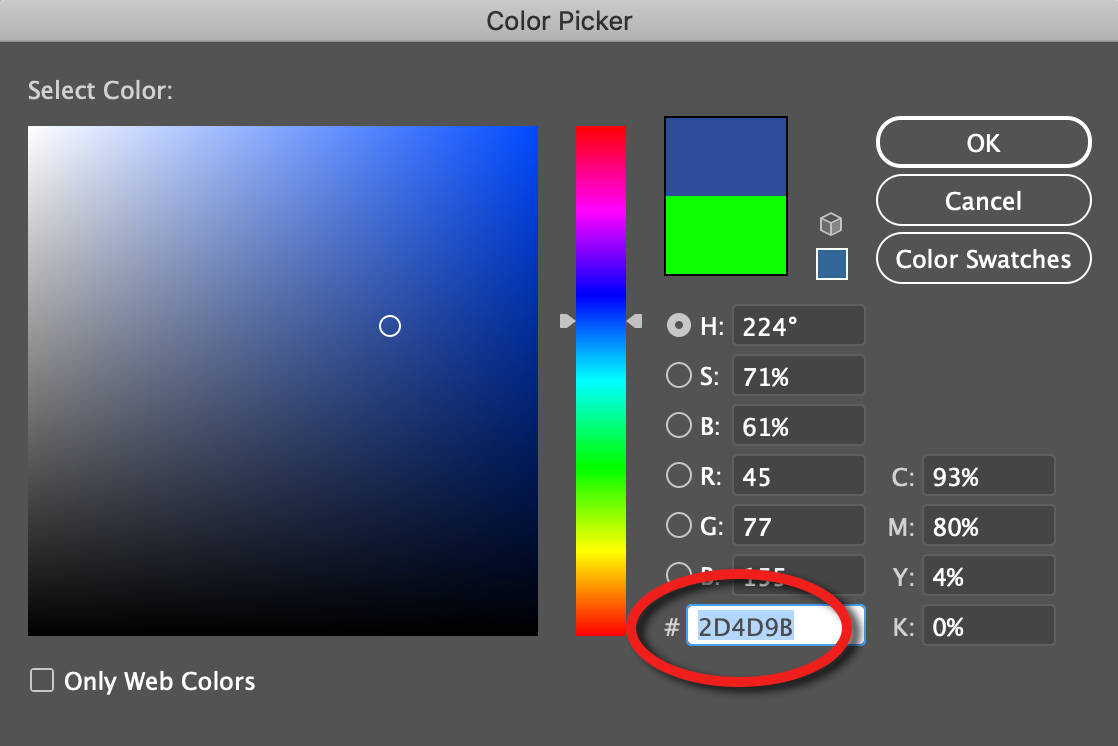
Could you post a screen shot.
Copy link to clipboard
Copied
Sort of.............
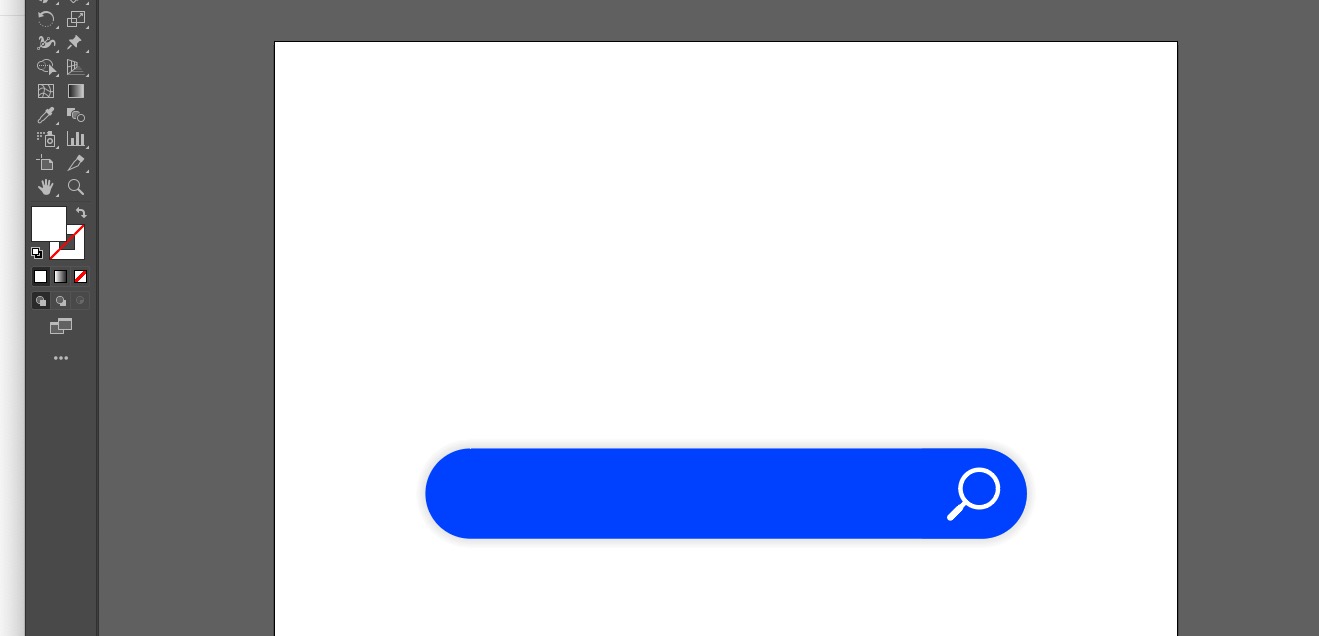
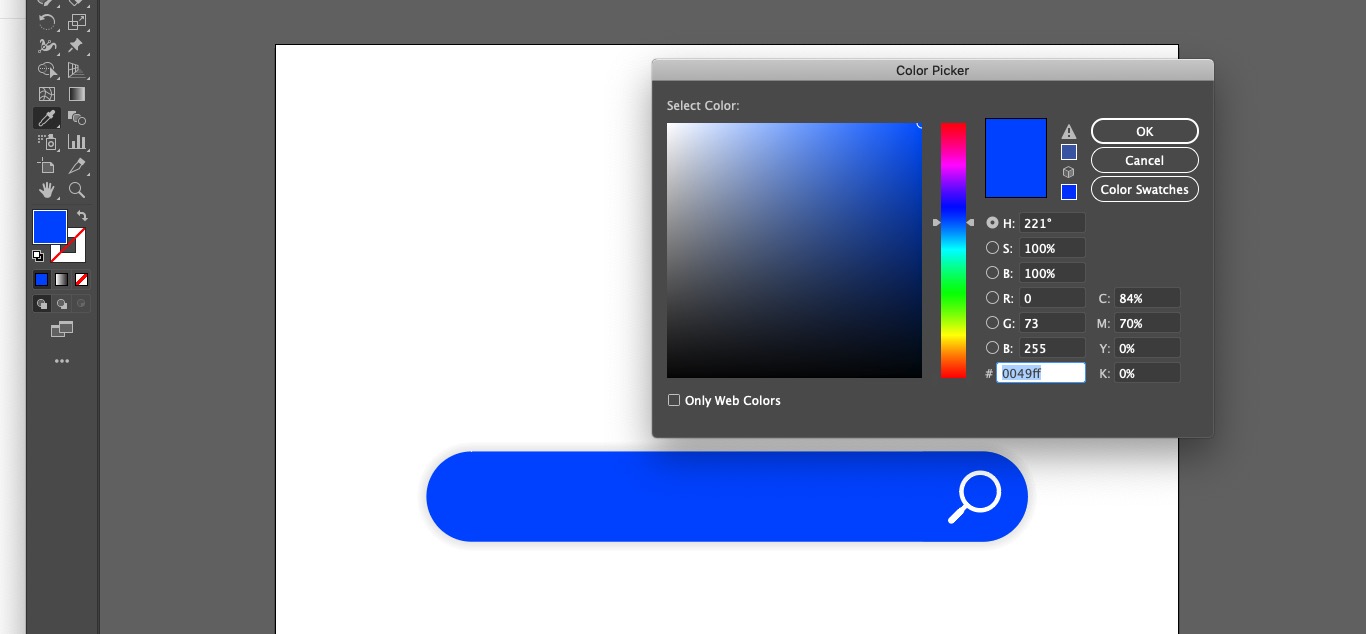
That's perfect and as it should be...........
Now...........
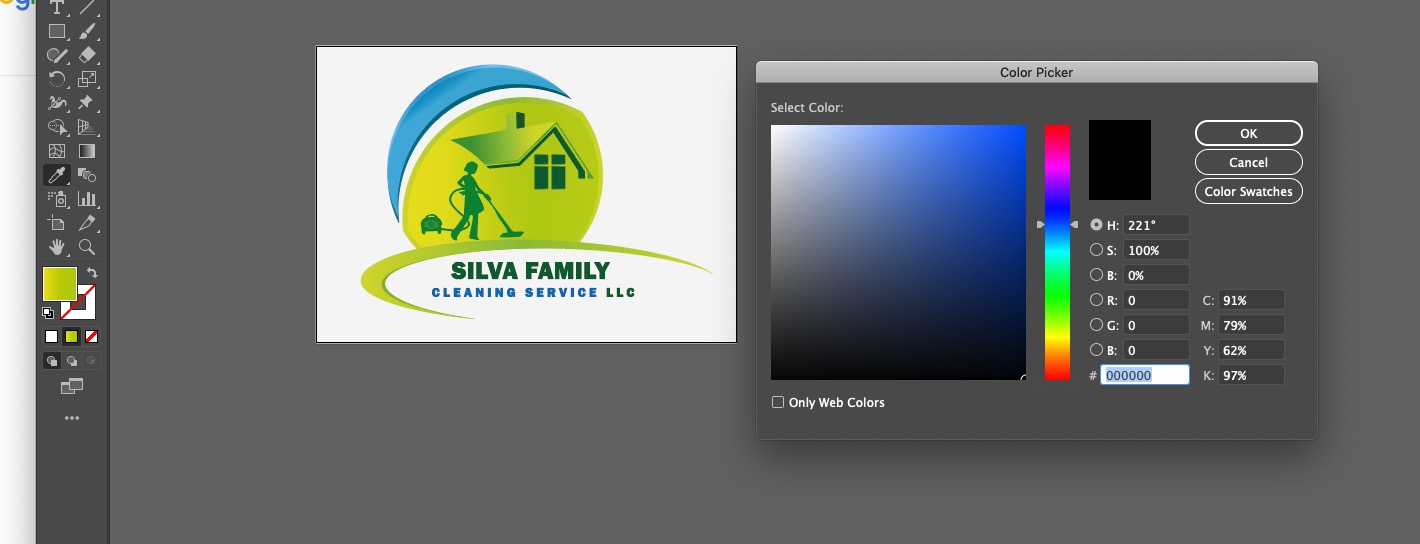
That's not perfect........# 000000
Same hapenns with any color on this .ai file
The file was created by a fellow in Africa (I don't know him.....nephew of my client........maybe some permission issue???
Thanx
Mark
Copy link to clipboard
Copied
Hi Mark,
Could you tell us more about the contents of this file? Perhaps show us an expanded view of the Layers panel. Is anything locked? Any kind of transparency masking? etc…
Michael
Copy link to clipboard
Copied
File made with Adobe Illustrator CC 2015 (Macintosh)
Does say: format: application/pdf
I renamed and saved as CC 23.0 but the issue persists
Layers...........
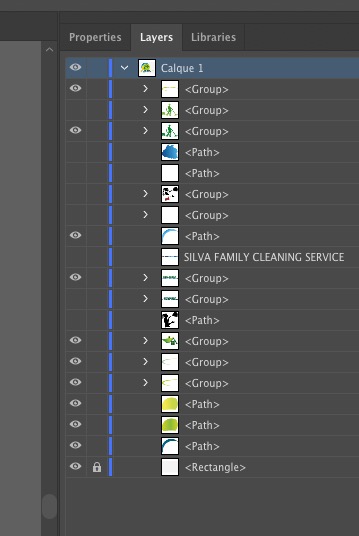
Copy link to clipboard
Copied
Color picker might have issues. Are you sure you have the latest version 23.0.2?
Why don't you use the color panel?
Copy link to clipboard
Copied
That looks perfect to me. The colour is black. Black is RGB 0,0,0, which is also #000000. What don't you like about it?
Copy link to clipboard
Copied
Thanx Michael.......see correct answer below !!!!!
Mark
Copy link to clipboard
Copied
Am I right in thinking if you select an object with gradient colours the Color Picker shows #000000 as it can't show multi-colours?
Copy link to clipboard
Copied
Makes sense.
Copy link to clipboard
Copied
Yep....I think that's it !!!
Any way to figure out the "real" color hex code?
Thanx
Mark
Copy link to clipboard
Copied
https://forums.adobe.com/people/Mark+Silen wrote
Any way to figure out the "real" color hex code?
Open the gradient panel, double click whichever stop you're trying to see the colour value of. If it's a swatch or in some other colour mode, select RGB from the little menu.
Copy link to clipboard
Copied
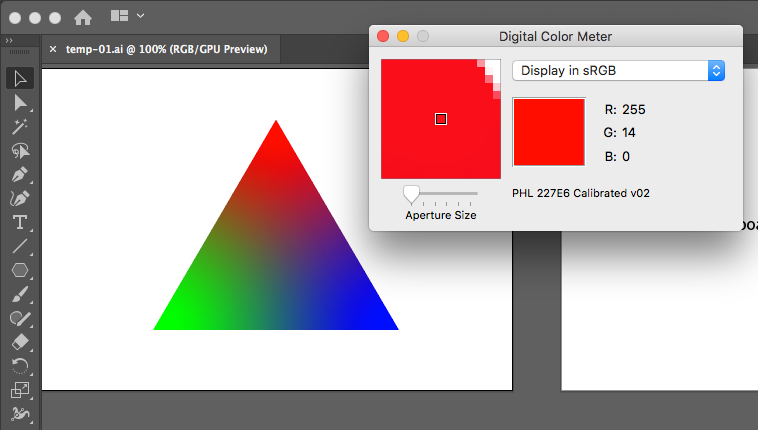
You can also use a colour measuring tool such as Digital Color Meter (macOS) - however it will measure the monitor colour so it may not be the exact value you set in AI (my pure red is a bit off... ![]() )
)
Copy link to clipboard
Copied
Just double click on color fill box and then at time open one box and you put your color code there😊
Copy link to clipboard
Copied
Lol, you aren't getting the point....suppose you have a particular colour for example blue...and you need the lighter blue colour. You double click on colour fill , but the colour hax isn't showing blue, it's showing #00000....now you tell me how m i gonna make my blue colour lighter, when the colour picker fill option is showing #00000...

