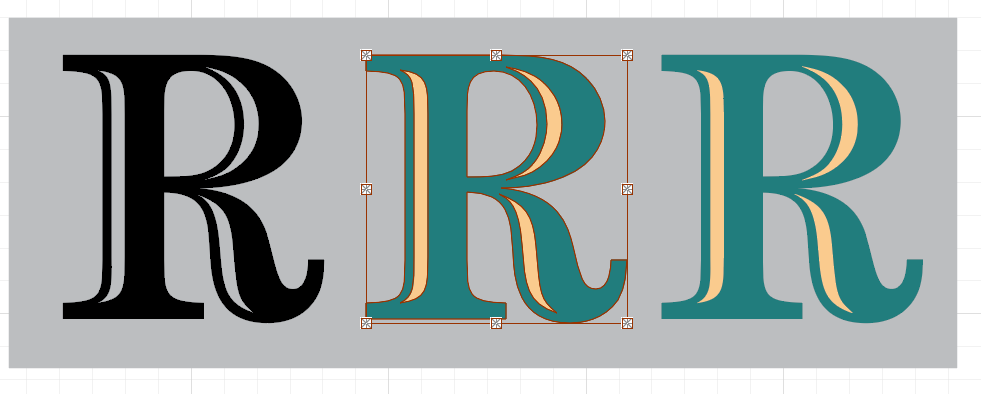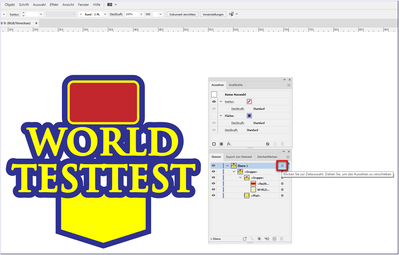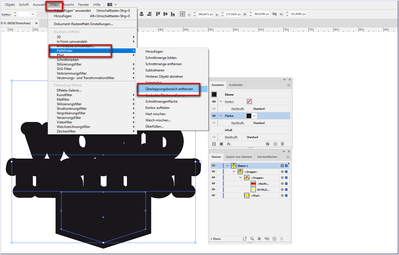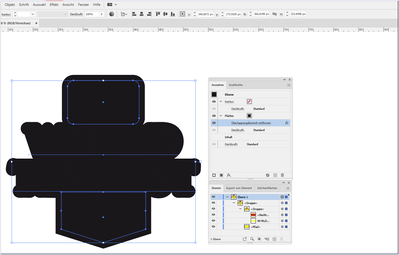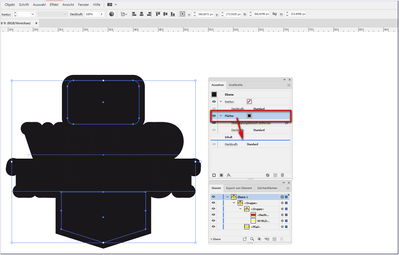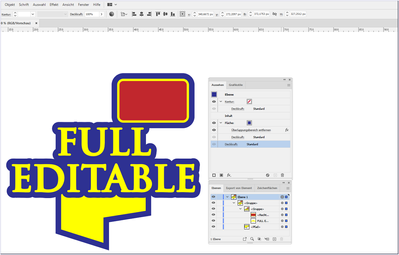Adobe Community
Adobe Community
- Home
- Illustrator
- Discussions
- Hi, Is anybody able to help me create this effect ...
- Hi, Is anybody able to help me create this effect ...
Copy link to clipboard
Copied
I'm using ITC century handtooled std bold font and was wondering if theres an easy way of filling the gaps it leaves in the test with a fill? example below
 1 Correct answer
1 Correct answer
Kanep Hi.
To Fill those transparent areas or gaps as you called it, I would just Live Paint.
ITC century handtooled std bold font, set your type
Expand the type.
Next Live Paint. Recolor as you wish.
Expand Live Paint.
K
Explore related tutorials & articles
Copy link to clipboard
Copied
kanep,
I am afraid you may have to point out the gaps, and I also wonder whether you mean text rather than test.
Copy link to clipboard
Copied
Thanks for your response. The gaps I'm referring to are the green bits in the text almost like highlights. Excuse the typo I did mean Text not test.
Copy link to clipboard
Copied
Should the text stay editable for that?
Copy link to clipboard
Copied
Try that (sorry for the german UI)
Copy link to clipboard
Copied
result:
Copy link to clipboard
Copied
And the best is – it is …
Copy link to clipboard
Copied
Kanep Hi.
To Fill those transparent areas or gaps as you called it, I would just Live Paint.
ITC century handtooled std bold font, set your type
Expand the type.
Next Live Paint. Recolor as you wish.
Expand Live Paint.
K
Copy link to clipboard
Copied
That's it, that's the one. Thanks so much!