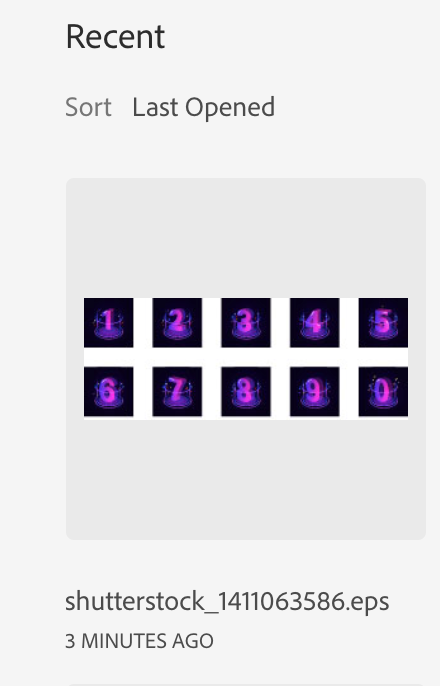Adobe Community
Adobe Community
Copy link to clipboard
Copied
When I go to open this eps file that I received from a client, in the preview window there are other items besides what is on the artboard. When I open the file the other items aren't there, there aren't any masks in the layers, and the Show All option is grayed out. I'm probably being a dope and missing something obvious but it's driving me crazy. Thanks for any help!
 1 Correct answer
1 Correct answer
The answer to this has been given twice in this thread:
The preview is an embedded pixel file. The EPS has been changed, but the preview obvioudly hasn't been updated.
Explore related tutorials & articles
Copy link to clipboard
Copied
eps is an outdated format that has not been updated since before the new millenium. Best to avoid using that, but understandably this is your client working with a file format, that is on it's last legs.
Try
- Ctrl Y to look in outline view for misisng items
- Open .eps in acrobat
If you do nto find anything, the preview could be old and making the files larger
Copy link to clipboard
Copied
Look at all of your layers' sublayers and see if any of the sublayers don't have an eyeball next to them. If the eyeballs are missing then click on the space where the eyeball should be to activate it and the sublayer.
Copy link to clipboard
Copied
Same goes to me.
Copy link to clipboard
Copied
Copy link to clipboard
Copied
Did you ever get an answer for this? This makes me crazy!
Copy link to clipboard
Copied
The answer to this has been given twice in this thread:
The preview is an embedded pixel file. The EPS has been changed, but the preview obvioudly hasn't been updated.
Copy link to clipboard
Copied
Thanks, Monika. That final answer wasn't apparent given the other suggested potential fixes. I had no idea that the preview could ever be so wildly different from the actual file.
Copy link to clipboard
Copied
I was running into the same issue recently and then I found out some of the objects were hidden by a transparent clipping mask. Maybe see if that's the issue at your end as well.