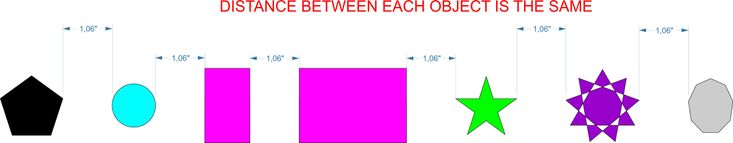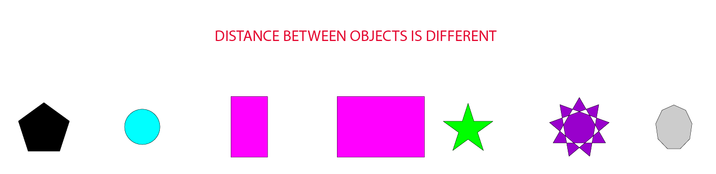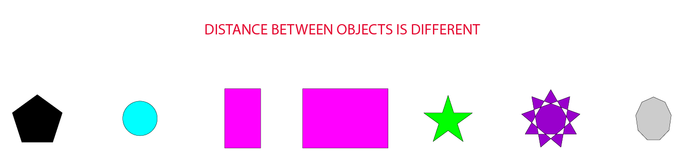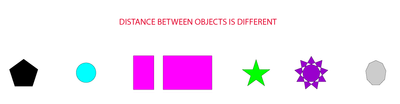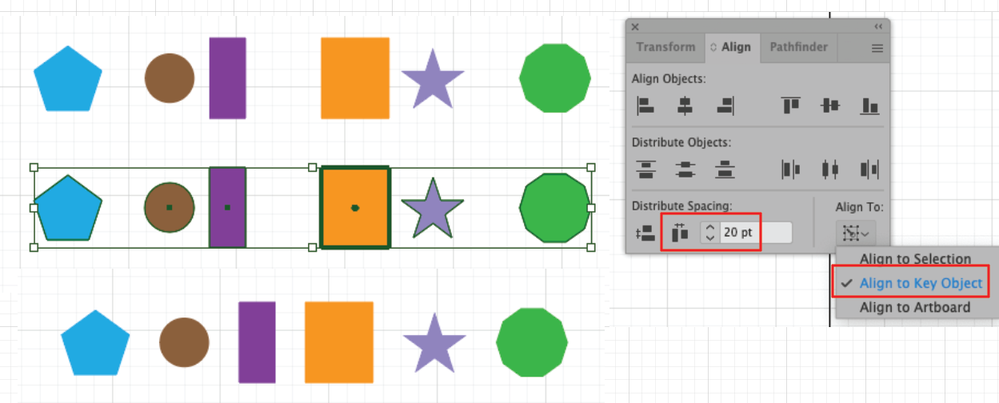Adobe Community
Adobe Community
- Home
- Illustrator
- Discussions
- Horizontal distibute right/center/left
- Horizontal distibute right/center/left
Copy link to clipboard
Copied
So I have a problem with distribution of different shapes in Illustrator.
First of all, in Corel Draw there is an option under Distribution tab called "Distribute space horizontaly", which when used, gives this result as bellow:
In illustrator however, we have 3 options to choose from, which is Horizontal distibute right, center or left
When I am trying to do the same thing in illustrator using one of these options, this happens :
LEFT:
CENTER:
RIGHT:
My question is: How can i make the same spacing between objects as i did in corel but in illustrator ?
 2 Correct answers
2 Correct answers
Align to Key Object
K
You use the wrong function
- Left means: all left sides does have the same distance
- Center means: all center points does have the same distance
- Right means: all right sides does have the same distance
Edit:
two souls - one thought
😉
Explore related tutorials & articles
Copy link to clipboard
Copied
Align to Key Object
K
Copy link to clipboard
Copied
You use the wrong function
- Left means: all left sides does have the same distance
- Center means: all center points does have the same distance
- Right means: all right sides does have the same distance
Edit:
two souls - one thought
😉
Copy link to clipboard
Copied
Thank you very much ! This option is hidden under options in allign and distribute panel :).
Copy link to clipboard
Copied