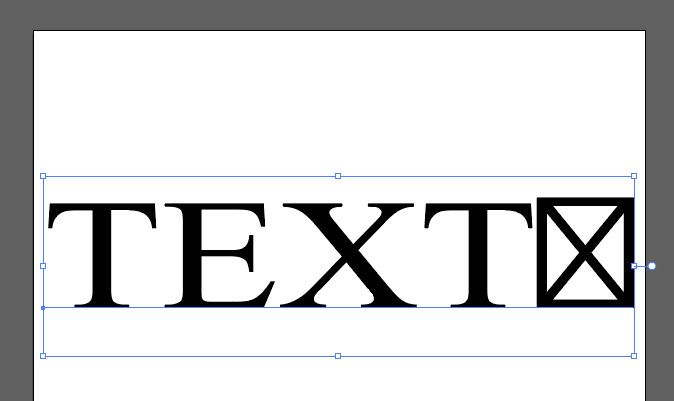Adobe Community
Adobe Community
- Home
- Illustrator
- Discussions
- Betreff: How can I transform a special character t...
- Betreff: How can I transform a special character t...
Copy link to clipboard
Copied
I trying to create a vector star shape from a special character that I grabbed from this star symbol list.
I tried with symbols like ★ and ⍟ - I copy/pasted them as text in Illustrator, but when I do that Illustrator shows them as a square with an X in the middle, as if it does not recognize the character. I think these are UTF8 characters.
My plan was to transform the text star character to a path.
What am I doing wrong?
thanks,
John
 1 Correct answer
1 Correct answer
That is obviously formatted in Heiti SC, which is an east Asian font
In Preferences > Type you need to check "Show Font Names in English". Then you can assign the font to the text and get the character.
It looks like when copying and pasting from a website, the formatting is not carried over to Illustrator.
Explore related tutorials & articles
Copy link to clipboard
Copied
Here's how to make outlines: https://helpx.adobe.com/illustrator/using/formatting-type.html#convert_type_to_outlines
If it doesn't create paths, then maybe the font is pixelbased.
Copy link to clipboard
Copied
Maybe I wasn't too clear
You try copy pasting this character ★ in Illustrator and see what happens. I write "TEXT★" and I get:
Copy link to clipboard
Copied
PSDDude,
What happens if you File>Place the character(s) with Link ticked, then Object>Flatten Transparency with Convert all Text to Outline ticked?
Copy link to clipboard
Copied
Maybe I wasn't too clear
You try copy pasting this character ★ in Illustrator and see what happens. I write "TEXT★" and I get:
Copy link to clipboard
Copied
That is obviously formatted in Heiti SC, which is an east Asian font
In Preferences > Type you need to check "Show Font Names in English". Then you can assign the font to the text and get the character.
It looks like when copying and pasting from a website, the formatting is not carried over to Illustrator.