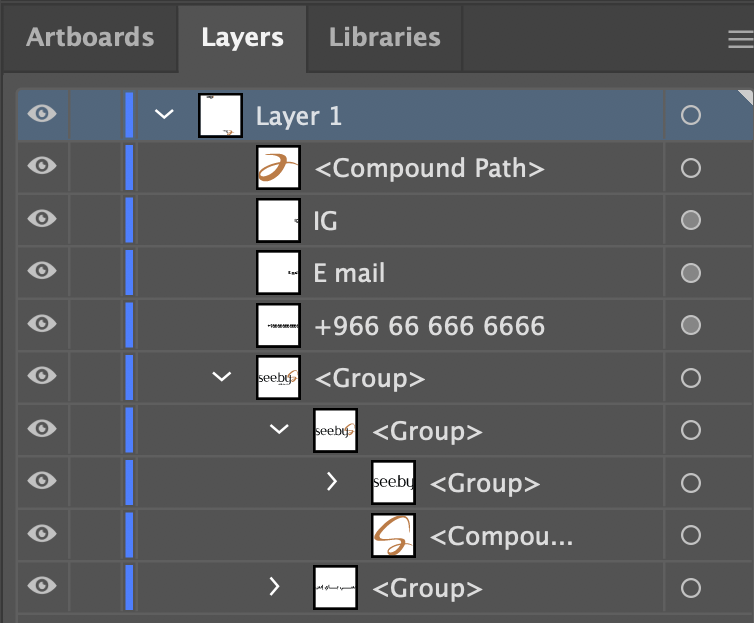Adobe Community
Adobe Community
- Home
- Illustrator
- Discussions
- Re: How can I undo layers feature in illustrator?
- Re: How can I undo layers feature in illustrator?
Copy link to clipboard
Copied
How can I undo feature by mistake I checked on it and I can not remember how and what it was?
put what is bothering me now is anything I add to the art board, automateclly illustrator is making it in a separate layer.
I didn't put all of these is one layer!!!
Illustraor did it automateclly
 1 Correct answer
1 Correct answer
You are wrong.
These are not layers or sublayers. These Items are paths and compound paths and text frames and nested groups in your "Layer 1"
Click on the arrow left beside the layers name "Layer 1"
Explore related tutorials & articles
Copy link to clipboard
Copied
You are wrong.
These are not layers or sublayers. These Items are paths and compound paths and text frames and nested groups in your "Layer 1"
Click on the arrow left beside the layers name "Layer 1"
Copy link to clipboard
Copied
If you want to put things in a new layer, you need to add a new layer and click on it otherwise AI will continue to add new objects (paths) to the same layer. It has always been that way, this is not something new. Photoshop automatically adds new layers.
Copy link to clipboard
Copied
From your screenshot, everything is on Layer 1; however, the layer is expanded (the disclosure arrow is pointing down) and that will show all of the objects on the layer.
This is how Illustrator works and cannot be changed.
Maybe collapse Layer 1? That is, click the disclosure arrow to the left of "Layer 1" so that it points to the right.