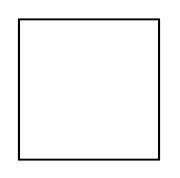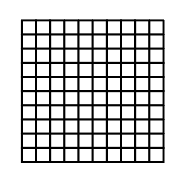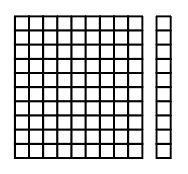Adobe Community
Adobe Community
- Home
- Illustrator
- Discussions
- Betreff: How can we select and move objects with a...
- Betreff: How can we select and move objects with a...
How can we select and move objects with an action?
Copy link to clipboard
Copied
Hi community,
I have a 100 x 100 px square:
Then I created a 10x10 grid from it:
Now I want to select the last column and move it to another place. And I need to do it over and over again:
Is that possible with actions? Thank you for your answers in advance.
Explore related tutorials & articles
Copy link to clipboard
Copied
Which version of Illustrator are you using?
Also, can you clarify a bit? For example, is the action supposed to create the grid and are the dimensions of the square(s) always the same? What does "move it to another place" actually mean? Always to the same place or may the distance and position vary?
Are there other important informations one has to know in order to create an action or possibly some different approaches?
Copy link to clipboard
Copied
Hi Kurt_Gold,
Thank you for help.
- I'm using version 2019.
- Dimensions of the squares are always same.
- There is no need to create a grid with an action. Action should move the object(s) that already exists. That's my plan for now.
- I want to move an object to always same position on same artboard.
I'm afraid to enter scripting area at this moment. I just finished W3schools' Javascript lessons but there are lots of topics & questions in my mind that need to be clarified. Still focusing. 🙂
Copy link to clipboard
Copied
If it is always the same arrangement, couldn't you just create a symbol (library) and reuse it whenever you need it?