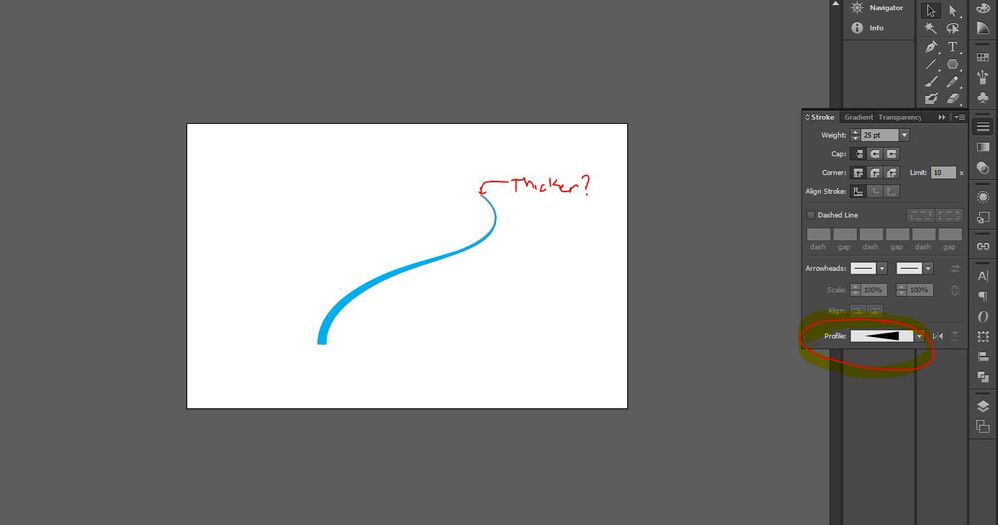Adobe Community
Adobe Community
- Home
- Illustrator
- Discussions
- Betreff: How can you make a stroke get thicker alo...
- Betreff: How can you make a stroke get thicker alo...
Copy link to clipboard
Copied
I am trying to create a bridge in photoshop that is going back into a perspective. Since the pen tool in photoshop is really primative, I wanted to try to create the line in illustrator and paste it into my PSD file. The brush tool in Photoshop does not have the amount of control I need for this shape.
I have applied a profile stroke styles in illustrator to create a line with variable width, however it does not seem that I can control the starting thickness and ending thickness to create a more controlled appearance to fit within my scene. Is there a way to control the perameters of this profile to create a starting and ending thickness? Or is there another way to achieve this through the blend tool somehow?
 1 Correct answer
1 Correct answer
Use the width tool for that.
Explore related tutorials & articles
Copy link to clipboard
Copied
Use the width tool for that.
Copy link to clipboard
Copied
Thank you!! I have never used that before and had to look it up. Once I got the shape in Photoshop as a smart object, I used the width tool to adjust the middle and the ends. It was really easy to control the thicknesses and it looks much more convincing,