 Adobe Community
Adobe Community
- Home
- Illustrator
- Discussions
- Re: How Do I Add Extra Strokes To A File?
- Re: How Do I Add Extra Strokes To A File?
Copy link to clipboard
Copied
So I get how Strokes work for making Text/Shapes by Defaul. I love how Illustrator gives you a dominant stroke line with the hard smooth edges on corners unlike how in Photoshop those corners get rounded off.
That said. I’m trying to do graphics and mainlay text/letters with these. One example I was trying to do is that I have a friend of mine who is a diehard fan of the band KISS. I know how copyright works and this is only a Fan Art for the guy.
My friend does a Cosplay every now and again as Gene Simmons from KISS live on his Twitch Streams. So I looked up the KISS Band Font online. I installed the font and typed out my friend‘s name in the KISS Font with White Fill and Black Stroke Letters.
This was only a Rough Draft. I pulled the saved AI File over to PS. I made the Red/Yellow Gradient fill for the interior of the letters. The Gradient was easy to do over in Photosho. But I still wanted to get the “Outer” Stroke and make all the letters as 1 image with the Black Stroke + an extra stroke that would be yellow.
For a better understanding if tho of you who don know who KISS is from the music scene. Here’s what I’m trying to design. But, I’m only using the Theme/Style with other words. See this Link to look at what I’s trying to do and adding the Yellow Stroke on the Outer part of the artwork I’m doing.
Google Image Result for https://fontmeme.com/images/Kiss-Logo.jpg
 1 Correct answer
1 Correct answer
Use the Appearance Panel to add fills and strokes. No need to go to Photoshop.
With text you first have to set the fill to none and add a new fill (gradient) in the Appearance panel.
You can add strokes in the Appearance panele and drag them below the fill.
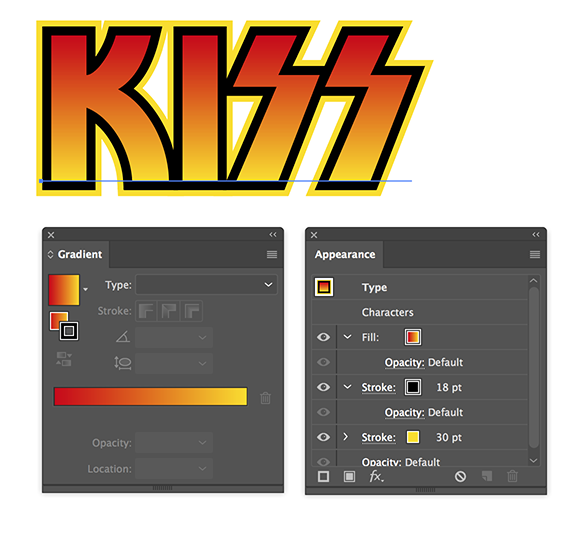
Explore related tutorials & articles
Copy link to clipboard
Copied
Use the Appearance Panel to add fills and strokes. No need to go to Photoshop.
With text you first have to set the fill to none and add a new fill (gradient) in the Appearance panel.
You can add strokes in the Appearance panele and drag them below the fill.
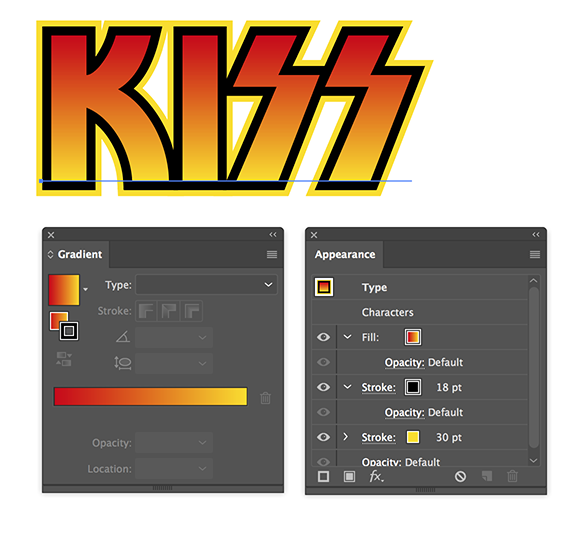
Copy link to clipboard
Copied
Thank you so much!
I've been using Photoshop mainly since I was in High School like 15 Years ago.
I never got my mind wrapped into Illustrator/After Effects and Other Programs. So I'm always trying to learn things
Copy link to clipboard
Copied
Glad to hear that helped.
And when you use live text you can always change the words.
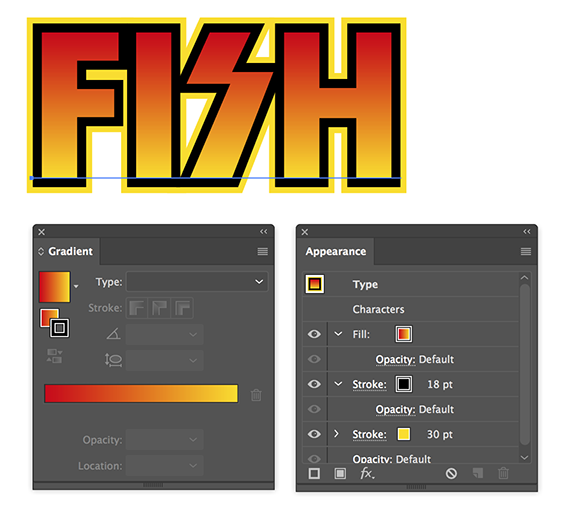
Copy link to clipboard
Copied
Sweet! Thanks again!
Copy link to clipboard
Copied
I knew it KISS is every where!
Love the example!


