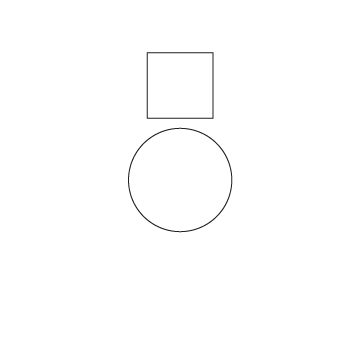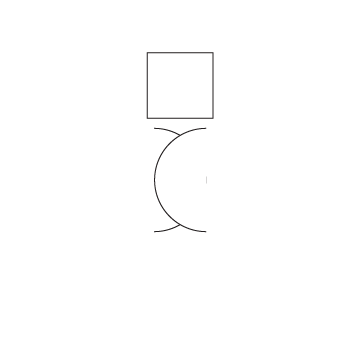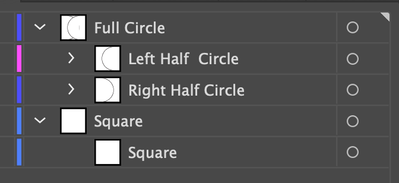Adobe Community
Adobe Community
- Home
- Illustrator
- Discussions
- Re: How do I center one object relative to a folde...
- Re: How do I center one object relative to a folde...
Copy link to clipboard
Copied
I have two folders. They each contain a half-circle that visually combine to make a full circle.
I have another square shape that is outside of those two folders. I would like to center this square shape to the "circle" made up of the two aforementioned folder. So visually the result should be a square perfectly centered to the (visual) shape of the circle.
If I were using Photoshop, I would put both folders containing each half-circle into a parent folder. Then Photoshop treats those individual pieces a whole for purposes of alignment and centering. Illustrator seems not to do this unless there's some toggle or something I need to apply.
Thanks in advance for any assistance.
 1 Correct answer
1 Correct answer
Maybe this helps:
Explore related tutorials & articles
Copy link to clipboard
Copied
I suggest you group the two half circles and then you can center the square with them as if they were one.
Copy link to clipboard
Copied
Thanks for the reply; your recommendation unfortunately does not achieve a different result than what I've already tried.
Copy link to clipboard
Copied
Are you changing the paramater for alignment from page to selected objects? Perhaps post an image of what you are trying to do including your layers panel, maybe I am misunderstanding.
Copy link to clipboard
Copied
I'm not sure what you mean with "changing the paramater for alignment from page to selected objects". ...?
Attached are example images that show what I mean when the circle halves become overlapped when centering relative to the square.
Copy link to clipboard
Copied
You have not grouped the circle pieces as suggested.
Copy link to clipboard
Copied
Correct, I reliaze my mistake now. See my comment on the post marked Correct Answer.
Copy link to clipboard
Copied
Maybe this helps:
Copy link to clipboard
Copied
Yes, thank you. Believe it or not I'm not a novice user but this is the first time I've seen "group" differentiated from simply putting multiple objects in a single "layer". This is tremendously helpful and I apprecaite the time you took to demonstrate it.
Copy link to clipboard
Copied
Glad that you got it to work. Yes, a layer does not work like a group and now that you understand that, a lot of things will work better for you. Happy Holidays!