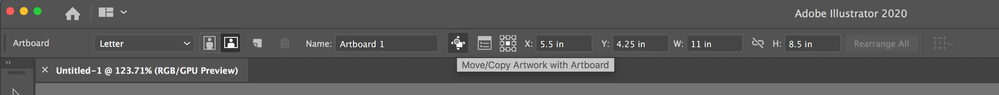Adobe Community
Adobe Community
- Home
- Illustrator
- Discussions
- How do I change the page order of artboards in Ill...
- How do I change the page order of artboards in Ill...
Copy link to clipboard
Copied
How do I change the page order / print order of artboards in Illustrator CS6? I know it was a much griped-about neglect in previous versions once artboards were introduced, but surely it has been fixed by now. It's just I can't figure out how to do it. It is not intuitive by any means.
 2 Correct answers
2 Correct answers
Open the Artboards panel (from the Window menu) and drag the artboards there to change order. When the Artboard tool is the current tool, selecting an artboard in the Artboards panel will highlight the corresponding artboard in the workspace. The first column in the Artboards panel shows a number representing the page / print order. The second column is the name given by Illustrator which you can change using the Control panel while the Artboard tool is selected.
To change the print order, go to window in the menu and choose "artboards" and change the order there.
Explore related tutorials & articles
Copy link to clipboard
Copied
Open the Artboards panel (from the Window menu) and drag the artboards there to change order. When the Artboard tool is the current tool, selecting an artboard in the Artboards panel will highlight the corresponding artboard in the workspace. The first column in the Artboards panel shows a number representing the page / print order. The second column is the name given by Illustrator which you can change using the Control panel while the Artboard tool is selected.
Copy link to clipboard
Copied
Can I change the page/print order though? Is that possible?
Copy link to clipboard
Copied
Copy link to clipboard
Copied
With the Artboard Tool selected, go to the top where you'll see an icon of a gray circle on the top right of a white square with arrows around it called "Move/Copy Artwork with Artboard" turn that off and you'll be able to rearrange your artboards without moving your artwork.
Copy link to clipboard
Copied
Copy link to clipboard
Copied
THIS is the right answer. Thank you!
Copy link to clipboard
Copied
For any how might still be trying to figure it out https://www.youtube.com/watch?v=AH9-dVZkwqI