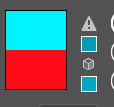Adobe Community
Adobe Community
How do I correct this?
Copy link to clipboard
Copied
When I place a very striking color, for example in this case I select a very light blue, when I give it ok, this warning appears, and the object is with a darker color, and not with the one I want, it helps
Explore related tutorials & articles
Copy link to clipboard
Copied
You are probably working in CMYK color mode.This color cannot be eproduced in CMYK.
Will it ever be printed? Or is your design for the web?
Copy link to clipboard
Copied
You are probably trying to get an RGB color that is not possible in a CMYK document.
Use an RGB color in an RGB Document.
Copy link to clipboard
Copied
The exclamation mark means that the color cannot be reproduced accurately in CMYK. The small square color swatch underneath the exclamation mark is the closest color in CMYK to the color you selected. If you are working in RGB and the image is for the web or electronic distribution, you can ignore the exclamation mark If the image is going to be printed, you will not be able to get the exact color that you selected, and blues are one of the most difficult colors to reproduce accurately in CMYK. Another way to check for colors that are out of the CMYK gamut is to choose View > Proof Colors.
This is a simplified explanation. Color matching for print is a complex topic.