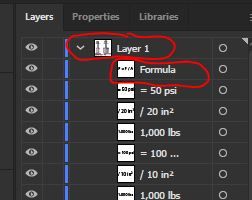Adobe Community
Adobe Community
- Home
- Illustrator
- Discussions
- How do i create a sub layer that show up on the ...
- How do i create a sub layer that show up on the ...
Copy link to clipboard
Copied
2 questions.
1. How do i create a sub layer that show up on the bottom instead of the top?
2. How do I create a top layer that will show up on the bottom instead than the top?
See picture blow.
On the layers panel I have a sub layer called "formula". What if I want to keep creating objects and I want the layers to be created below the rest of sub-layers instead of the top of the sub-layers? Certain items I have to be re-arraging the work because the items I want them to show up below.
There is a top later called "layer 1". How can I create a second top "layer 2" and automatically create it on top or bottom?
 1 Correct answer
1 Correct answer
On this page, of the help, set the drop-down menu to the Layers panel. You'll find a bunch of shortcuts that should help:
|
Place layer at top of layer list |
Ctrl-click New Layer button |
Command-click New Layer button |
|
Place new sublayer at bottom of layer list |
Ctrl + Alt-click New Sublayer button |
Command + Option-click New Sublayer button |
Explore related tutorials & articles
Copy link to clipboard
Copied
On this page, of the help, set the drop-down menu to the Layers panel. You'll find a bunch of shortcuts that should help:
|
Place layer at top of layer list |
Ctrl-click New Layer button |
Command-click New Layer button |
|
Place new sublayer at bottom of layer list |
Ctrl + Alt-click New Sublayer button |
Command + Option-click New Sublayer button |