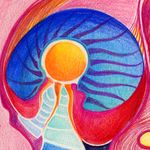Adobe Community
Adobe Community
Turn on suggestions
Auto-suggest helps you quickly narrow down your search results by suggesting possible matches as you type.
Exit
- Home
- Illustrator
- Discussions
- Re: How do I enable anchor points and handles to b...
- Re: How do I enable anchor points and handles to b...
1
Community Beginner
,
/t5/illustrator-discussions/how-do-i-enable-anchor-points-and-handles-to-be-visible/td-p/11557352
Oct 31, 2020
Oct 31, 2020
Copy link to clipboard
Copied
Ever since I downloaded Adobe CC in 2019, I have not been able to figure out how to make the anchor point handles visible. The only way I can see them is when I mouse over the anchor point but then when I select the point I can't see or work with them.
I have already selected the make anchor points visible in "preferences" but it still doesn't work.
My version of Illustrator is also up to date because Cloud updates automatically.
What else can I do?
TOPICS
Tools
Community guidelines
Be kind and respectful, give credit to the original source of content, and search for duplicates before posting.
Learn more
 1 Correct answer
1 Correct answer
Community Beginner
,
Oct 31, 2020
Oct 31, 2020
Okay I think I figured it out. "Command + H" shows the handles.
Explore related tutorials & articles
Community Beginner
,
LATEST
/t5/illustrator-discussions/how-do-i-enable-anchor-points-and-handles-to-be-visible/m-p/11557376#M250323
Oct 31, 2020
Oct 31, 2020
Copy link to clipboard
Copied
Okay I think I figured it out. "Command + H" shows the handles.
Community guidelines
Be kind and respectful, give credit to the original source of content, and search for duplicates before posting.
Learn more
Resources
Learning Resources for Illustrator
Crash on launch and known issues
Fonts and Typography in Illustrator
Copyright © 2023 Adobe. All rights reserved.