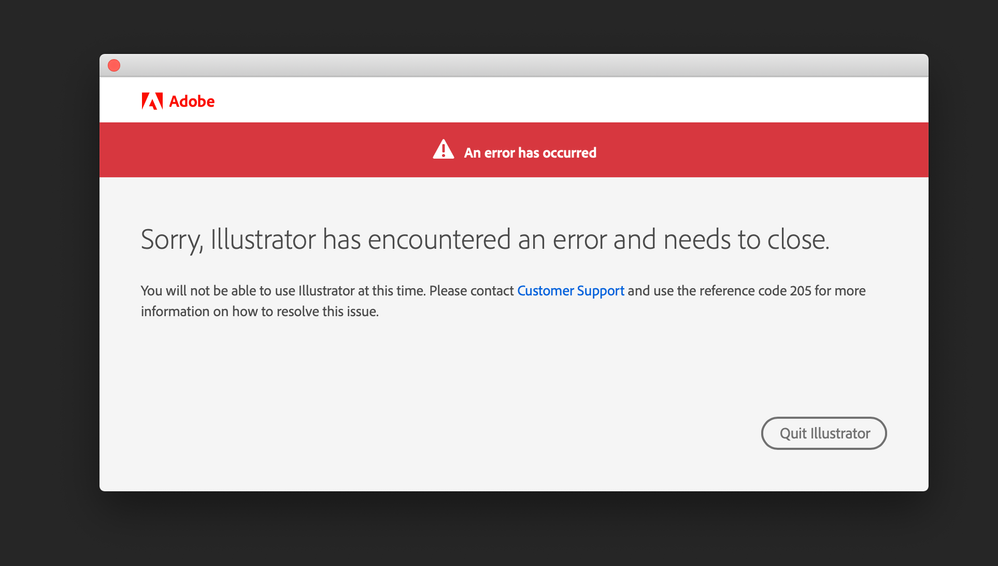Adobe Community
Adobe Community
- Home
- Illustrator
- Discussions
- Re: How do i fix this problem please help i need t...
- Re: How do i fix this problem please help i need t...
Copy link to clipboard
Copied
 1 Correct answer
1 Correct answer
We are sorry for the trouble and delayed response.
Would you mind trying the steps suggested in this helpx article (https://helpx.adobe.com/download-install/kb/fix-licensing-error-205.html) and see if that helps?
Kindly update the discussion if you still need assistance with it. We'd be happy to help.
Thanks,
Anshul Saini
Explore related tutorials & articles
Copy link to clipboard
Copied
What did customer support say?
Copy link to clipboard
Copied
when you click link that nothing
404 page not found
Copy link to clipboard
Copied
Copy link to clipboard
Copied
pitakpoom,
You can also try to post over there:
Copy link to clipboard
Copied
Forgive me for not speaking French my Error code 205 occoured with the recent update to Illustrator 2022 there was a double issue in that there was a file extension in the RunwithList in the registry that didn't the installer have permissions to modify - this was solved via the Support instructions however when the update finally installed if you ran it, it immediatly failed with the 205 Error Code & forced you to shut down - after reading a few other related Forums I uninstalled the Illustrator App & logged/signed out of the Creative Cloud desktop app (with the usual warnings) then re signed in waited a minute or so while it reactivated all the fonts etc then reinstalled Illustrator & Low & behold the error has gone away - the other forums indicated there could be a security issue - so it was my 1st step to try, fortunatly it worked - hope this helps others
Regards
Stephen
Copy link to clipboard
Copied
I updated my Illustrator recently and when I opened it, it keeps on prompting that there was an error 205. I did everything including changing or connections, firewalls and everything but non seems to work. My other apps work except Illustrator. Please help in need to do my work. Thanks
Copy link to clipboard
Copied
Hi. Have you checked this error list? https://helpx.adobe.com/creative-cloud/kb/download-update-errors.html#Firewallconfiguration
Copy link to clipboard
Copied
Hi Marlinton, I tried searching for the dlm log. However my latest logs are back in 2019. What should I do? And how does the download network works? I am quite confuse on it.
Copy link to clipboard
Copied
Adobe Illustrator keeps showing me the Error and the message says to contact customer support and use the reference code 205 to solve the issue. Can someone help me with this? I can't open the Illustrator and Acrobat. Others are working fine.
Copy link to clipboard
Copied
Copy link to clipboard
Copied
Hi Mylenium,
Thank you for this. 🙂 I've done all the steps but did not worked. PS and Indesign works fine. I just don't understand why just the Illustrator and Acrobat are not working. Is there any way I can do to resolve this?
Copy link to clipboard
Copied
You could do as the message suggests: contact customer support. (We are NOT customer support).
Copy link to clipboard
Copied
Adobe me dit "Adobe à rencontrer un problème et doit se fermer - Vous ne pouvez pas utiliser Illustrator pour le moment. Contactez le service clientèle et précisez le code de référence 205 pour savoir comment résoudre le problème", je suis étudiant et mon compte m'est délivré par l'organisme ou je suis la formation.
Merci d'avance
GUIBERT Ludovic
Copy link to clipboard
Copied
When did this happen?
When you installed?
Or just launching?
Copy link to clipboard
Copied
Bonjour
Je suis sur une version étudiante et illustrator plante au démarrage en me disant
"Vous ne pouvez pas utiliser ILLUSTRATOR pour le moment. Contactez le service clientèle et précisez le code de référence 205 pour savoir comment résoudre le problème"
J'ai essayer de contacter le service clientèle mais étant sous version entreprise car étudiant on me dit que je n'y est pas accès.
Merci d'avance
GUIBERT Ludovic
Copy link to clipboard
Copied
Is this a different issue than that one? https://community.adobe.com/t5/illustrator-discussions/bonjour-j-ai-un-probl%C3%A8me-au-d%C3%A9marra...
Copy link to clipboard
Copied
We are really sorry for the trouble. Error 205 generally occurs when the app is unable to store your profile and licensing information in the secure storage (keychain in macOS and Credential manager in Windows) on your computer.
I would suggest you try the following steps and let us know if it helps:
If you are using a macOS computer:
Lock and unlock the keychain.
Else, log out of your computer and log back in.
If you are using a Windows computer:
Restart Credential Manager.
Else, restart your computer.
If you continue to face Error 205, then I would recommend reviewing any installed security/AntiVirus software that may be interfering with certificates being stored within Keychain Access/ Credential Manager.
Also, signing out and signing in from the Creative Cloud helps resolve the issue in some instances.
Kindly update the discussion if you still need assistance with it. We'd be happy to help.
Thanks & Regards,
Anshul Saini
Copy link to clipboard
Copied
Merci
Copy link to clipboard
Copied
Glad to hear that @ludovic24097162uzpn. Could you please confirm which step helped resolve the issue for you?
Please feel free to reach out if you run into any other questions or issues in the future. We'd be happy to help.
Thanks!
Anshul Saini
Copy link to clipboard
Copied
I was working on my cloud file in Illustrator, and it crashed the computer, everything including mouse & keyboard went unresponsive.
Upon restarting the computer i got error code 205 in illustrator.
Copy link to clipboard
Copied
So you rebooted the computer and then got this error code? Or you restarted Illustrator and then got it?
Copy link to clipboard
Copied
i rebooted the computer with the reset-button; then got the code
Copy link to clipboard
Copied
reinstalling seemed to have fixed it, with no noticeable losses
Copy link to clipboard
Copied
Hi all,
Sorry about the inconvenience caused by this issue. We are working on it and by the time it is fixed completely, please Sign out and sign in back to the Creative Cloud Desktop app. If that doesn't work then follow the instructions given in this help article. For more details, please refer to this community link.
Regards,
Srishti
-
- 1
- 2