Adobe Community
Adobe Community
- Home
- Illustrator
- Discussions
- Re: How do i get rid of the live preview of stroke...
- Re: How do i get rid of the live preview of stroke...
Copy link to clipboard
Copied
Illustrator has changed how the preview of strokes work while dragging. In older illustrator versions a objects when drawn draws and edits in preview mode and then updates on release. New illustrator starts previewing objects live when I drag them.
How can i get the old behaviour back? It is essential to my workflow.
Image 1: New drawing method (left) and old method.
I can see how that could be a benefit. However the old way has benefits:
- It uses up less resources when your manipulating lots of points in complex drawings with lot of intricate strokes on the object. Illustrators biggest problem is perfomance.
- It makes it harder to do intricate work as there more clutter.
And no because your going to suggest it. Going to preview mode does not help since then i lose too much info.
Another thing
This seems to be a regular outcome, i update or illustrator gets updated for me. I scream loudly at the machine for several days. Rollback and am angry at you. Anyway i know that you dont care about that. But do you guys even know how to use illustrator for some work?
However the deeper problem is: Your development startegy makes it hard for me to teach students how to use Illustrator. I mean atleast supply new users with sane user interface choices. It does not look good if fist thing i have to do is disable 6 different options, and modify the user interface so thatthe users have even some chance of surviving teh exercises.
Anyway there is a lot fo things you COULD improve that would actually make a HUGE impact on how well illustrator users would see it. This feature, the shapes live shapes feature etc etc. are all lemons. I keman i am available to consult you. I can even do it for FREE just as long as you guaramntee you read my document.
 1 Correct answer
1 Correct answer
In Preferences > Performance, uncheck Real-Time Drawing and Editing.
Also, to prevent future surprises, turn off auto-update in the CC app.
Explore related tutorials & articles
Copy link to clipboard
Copied
In Preferences > Performance, uncheck Real-Time Drawing and Editing.
Also, to prevent future surprises, turn off auto-update in the CC app.
Copy link to clipboard
Copied
Thanks.
Disabiling updates is offcourse possible if you are the only user of a computer, like on my workstation. But if you work in a environent where you need to use any of the 100 available computers you need to work with whatever version happens to be en-vouge by the managed instal.
But more the problem is that my settings are different than my peers and students. Which is why id like to see options like this, and even more importantly snap settings, to be adjusted in a panel of some kind.
Copy link to clipboard
Copied
Copy link to clipboard
Copied
Live Preview can be disabled in the Preferences > Performance