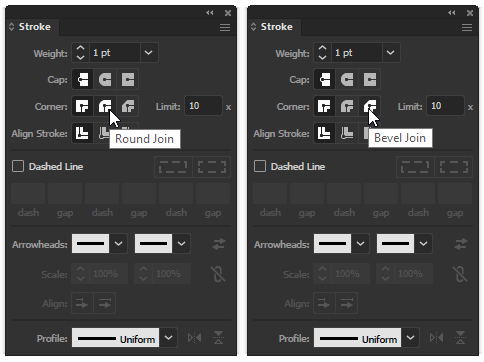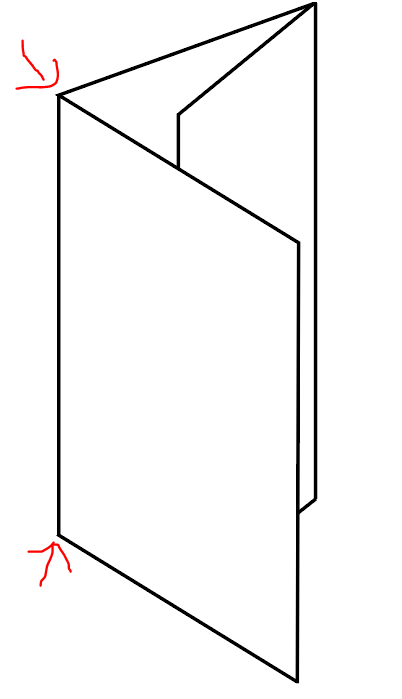Adobe Community
Adobe Community
- Home
- Illustrator
- Discussions
- Re: How do i get rid of weird Corners in Illustrat...
- Re: How do i get rid of weird Corners in Illustrat...
Copy link to clipboard
Copied
Hello i have this Problem in Illustrator that when i conect 3 lines to a Corner that it creates this weird sharp Corner.
Does someone know how to fix this?
Thank you!
 1 Correct answer
1 Correct answer
Doug's right; technically, the 3 segments aren't joined, but in any case, you can clean up the corner.
With the strokes selected, click either the Round Join or Bevel Join button in the Stroke panel.
Explore related tutorials & articles
Copy link to clipboard
Copied
You can't connect three lines to a corner. That corner is the join between the two lines forming an acute angle.
Copy link to clipboard
Copied
Thanks for your reply, but how can fit the 3rd line in there?
I will post another picture, so you can maybe see what I'm trying to do and help me to solve the problem.
Thank you I really appreciate the help!
Copy link to clipboard
Copied
Doug's right; technically, the 3 segments aren't joined, but in any case, you can clean up the corner.
With the strokes selected, click either the Round Join or Bevel Join button in the Stroke panel.
Copy link to clipboard
Copied
Thank you thats a good solution, it would have taken ages to figure it out myself.
Thanks a lot!