 Adobe Community
Adobe Community
- Home
- Illustrator
- Discussions
- Betreff: how do I set number of undos to 1 in Adob...
- Betreff: how do I set number of undos to 1 in Adob...
Copy link to clipboard
Copied
how do I set number of undos to 1 in Adobe Illustrator 24.0
 2 Correct answers
2 Correct answers
Hi:
This is not possible.
We only have 50, 100, and 200.
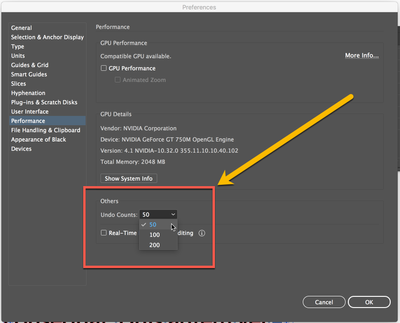
You can decrease the number of Undos by modifying the Adobe Illustrator Prefs file manually, but the lowest possible setting is 5, even if you set it to 1.
- Quit Illustrator
- Open the Adobe Illustrator Prefs file with a plain text editor
- Search for maximumUndoDepth
- Set it to maximumUndoDepth 1 (for example) and save the file
Open Illustrator. You now have only 5 Undos.
Notice that it may be a good idea to first make a backup of the original Prefs file (in case something goes wrong).
Explore related tutorials & articles
Copy link to clipboard
Copied
Hi:
This is not possible.
We only have 50, 100, and 200.
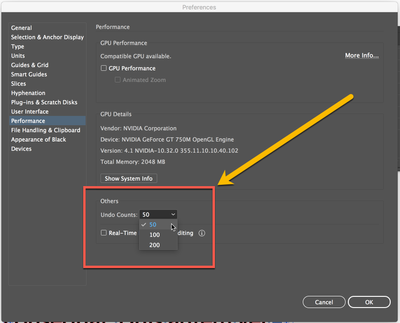
Copy link to clipboard
Copied
Why would you want to limit the number of undos? Having a large number of undos was something that it took years to get and significantly changed the way one can work in these programs.
Copy link to clipboard
Copied
You can decrease the number of Undos by modifying the Adobe Illustrator Prefs file manually, but the lowest possible setting is 5, even if you set it to 1.
- Quit Illustrator
- Open the Adobe Illustrator Prefs file with a plain text editor
- Search for maximumUndoDepth
- Set it to maximumUndoDepth 1 (for example) and save the file
Open Illustrator. You now have only 5 Undos.
Notice that it may be a good idea to first make a backup of the original Prefs file (in case something goes wrong).


