 Adobe Community
Adobe Community
- Home
- Illustrator
- Discussions
- How do I use Japanese Fonts and create Text in CS1...
- How do I use Japanese Fonts and create Text in CS1...
How do I use Japanese Fonts and create Text in CS14?
Copy link to clipboard
Copied
Can anyone tell me what I need to do so that Illustrator will use Japanese fonts and will display Japanese text correctly?
Is there a Language kit that needs to be installed to the Western version of Adobe Illustrator?
or
Do I need to purchase a Japanese version (if there is such a thing)?
Any help would be greatly appreciated.
Cheers,
C
Explore related tutorials & articles
Copy link to clipboard
Copied
Hello Corbaty,
The only thing you need is the actual Japanese Fonts installed in your computer.
Here you can get free official fonts of the Japanese language:
http://www.wazu.jp/gallery/Fonts_Japanese.html
Once the fonts are installed, you can copy and paste the text and select the font type that you want.
I hope this helps!
Copy link to clipboard
Copied
If you are working on a Mac and want to input the text rather than copy and paste then yu have to enable the Japanese input first in the System Preferences>Language and Text (OS 10.6.x or International for Previous versions) >Japanese under the input source tab.)
Then select the dialog and the font you can also choose to show the table or other input methods.
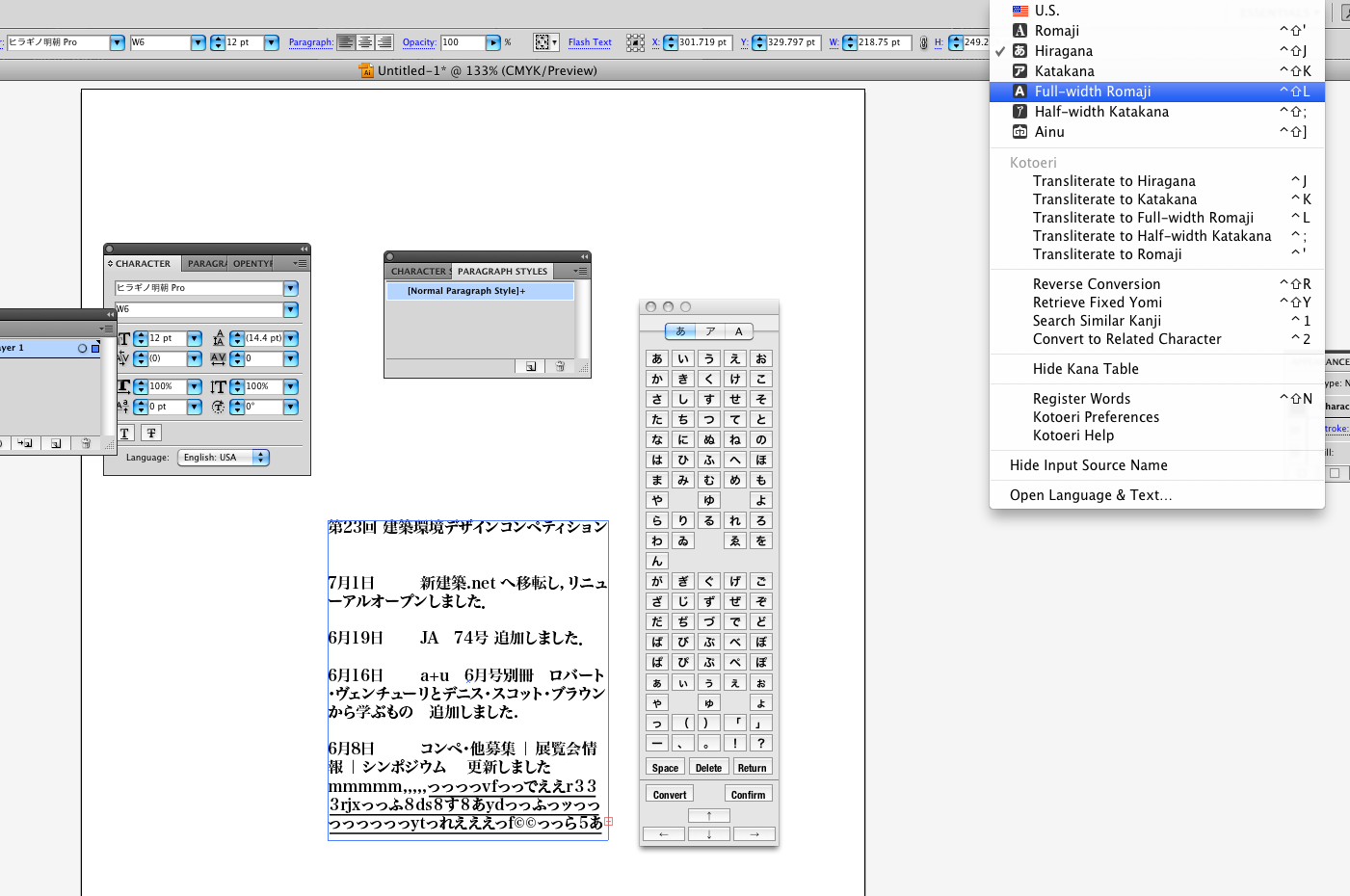
Copy link to clipboard
Copied
That's great. Thanks for the help.
Cheers,
C
Copy link to clipboard
Copied
How does it work for PC users though?
Copy link to clipboard
Copied
"How does it work for PC users though?"
This thread is 11 years old.
Not a lot of people will even find your question in here.
Please create a new thread.
Tell us your system and Illustrator version and then exactly what your issue is. Installing the fonts or using them in Illustrator?
Copy link to clipboard
Copied
Brilliant. Thank for the pointer to the fonts...
Cheers,
C
Copy link to clipboard
Copied
I have installed the fonts for all users as the administrator, yet the fonts still do not show up in the list of fonts?
