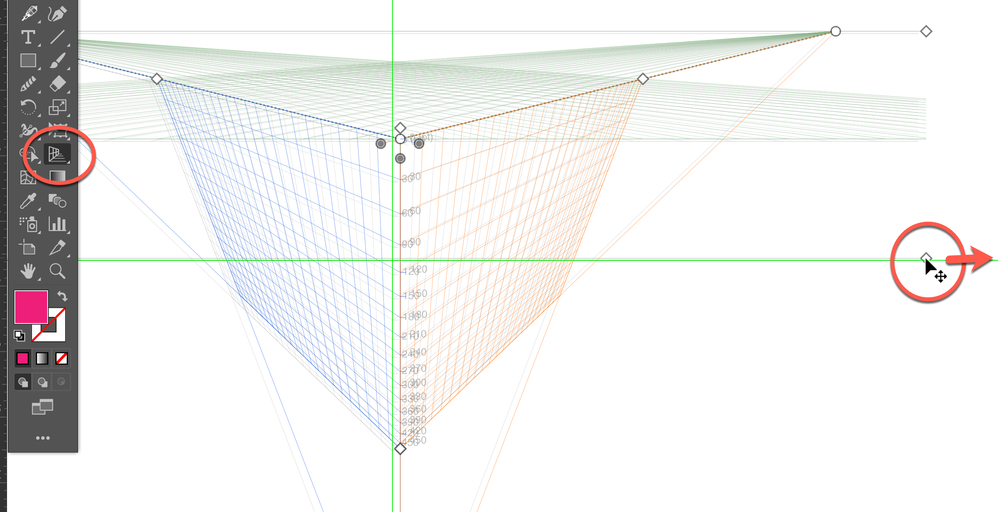Adobe Community
Adobe Community
- Home
- Illustrator
- Discussions
- How do you move the perspective grid?
- How do you move the perspective grid?
Copy link to clipboard
Copied
I would like to move my grid from one artboard to another, but I'm not sure how to do it.
 1 Correct answer
1 Correct answer
Hi, Julia,
As far as I have been able to determine so far, you must choose the Perspective Grid Tool, then click and drag on one end of the Ground Level line, as shown here:
and drag the grid into another artboard. If you will be working back and forth between artboards, set guides to mark strategic points so you may reset the grid to its original position.
Peter
Explore related tutorials & articles
Copy link to clipboard
Copied
Hi, Julia,
As far as I have been able to determine so far, you must choose the Perspective Grid Tool, then click and drag on one end of the Ground Level line, as shown here:
and drag the grid into another artboard. If you will be working back and forth between artboards, set guides to mark strategic points so you may reset the grid to its original position.
Peter
Copy link to clipboard
Copied
Oooof, may I request that you all allow users to have a perspective grid on every artboard? It's cumbersome to drag it around and creates many errors on the go.
Copy link to clipboard
Copied
Please report feature requests to https://illustrator.uservoice.com
Copy link to clipboard
Copied
If the scope is to have more than one perspective drawings in one file: don't do it or you will risk the first perspective objects losing their association with perspective.