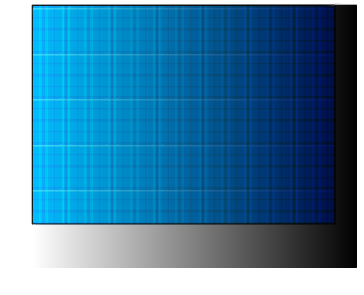Adobe Community
Adobe Community
Turn on suggestions
Auto-suggest helps you quickly narrow down your search results by suggesting possible matches as you type.
Exit
0
Community Beginner
,
/t5/illustrator-discussions/how-do-you-shade-a-texture/td-p/11118437
May 09, 2020
May 09, 2020
Copy link to clipboard
Copied
I'm trying to shade a pattern. I want it to fade from a lighter to darker in the pattern. In the example below I have a gradient layer (set to overlay) above the pattern layer, but when I stretch the pattern layer wider you can see the gradient. I want the gradient to clip at the pattern layer.
TOPICS
Draw and design
Community guidelines
Be kind and respectful, give credit to the original source of content, and search for duplicates before posting.
Learn more
 1 Correct answer
1 Correct answer
Community Expert
,
May 09, 2020
May 09, 2020
Add another (gradient) fill in the Appearance panel above the pattern fill and set it to multiply (or whatever mode you like).
Explore related tutorials & articles
Community Expert
,
LATEST
/t5/illustrator-discussions/how-do-you-shade-a-texture/m-p/11118456#M176227
May 09, 2020
May 09, 2020
Copy link to clipboard
Copied
Add another (gradient) fill in the Appearance panel above the pattern fill and set it to multiply (or whatever mode you like).
Community guidelines
Be kind and respectful, give credit to the original source of content, and search for duplicates before posting.
Learn more
Resources
Learning Resources for Illustrator
Crash on launch and known issues
Fonts and Typography in Illustrator
Copyright © 2024 Adobe. All rights reserved.