- Home
- Illustrator
- Discussions
- How to access adobe color swatches?
- How to access adobe color swatches?
Copy link to clipboard
Copied
Hey guys,
I have the same question from Saved Themes don't show up in illustrator but no helpful answer. Pawan from Adobe support team won't or can't help me with that but instead he refer me to here... I can't download color swatch from color.adobe.com because the download tool disappeared. I searched throughout adobe forum and can't find anything helpful except Can't download Kuler Swatches Unfortunately, there are no solution for that question since October 23,2015. There are similar question under How can i download swatches which is not helpful too. He said that the download function is not available which is not cool at all. It's weird that they remove the important function from adobe color. He said that I can find color swatches through Windows/ Library in most app. No matter how many time I save or share color swatch. Photoshop said that I need to access in help menu which I already log in. I tried to load swatches from photoshop. It asks me to load Swatches (.ACO) and I searched throughout Creative Cloud and still can't find. What should I do?
 1 Correct answer
1 Correct answer
Kuler was bought by Adobe and has been renamed Adobe Color.
More info here:
https://helpx.adobe.com/illustrator/using/kuler-panel.html
In Illustrator, you will see a Color Theme panel

And you can save them to your CC Library
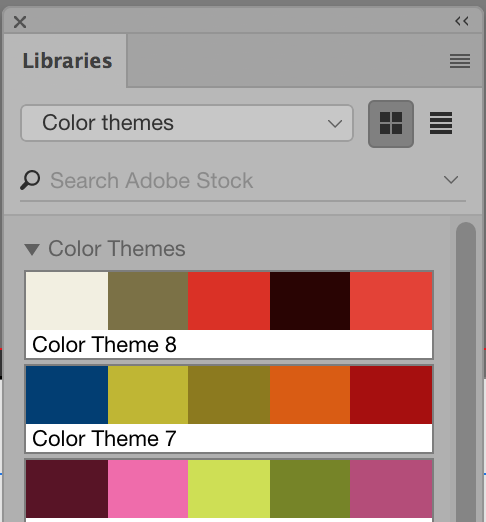
You will have access to them in other programs when you are signed in with your Adobe ID.
Explore related tutorials & articles
Copy link to clipboard
Copied
Hi Alessandro,
If I'm understanding correctly, you're wanting to save themes to your Library to use in Illustrator and Photoshop?
Could you let me know which version of Illustrator/Photoshop you're using, as well as your OS? Are there any updates available for your apps? Are you logged into the CC Desktop app?
On the Adobe Color site, do you see either of these buttons on the Create and Explore sections:
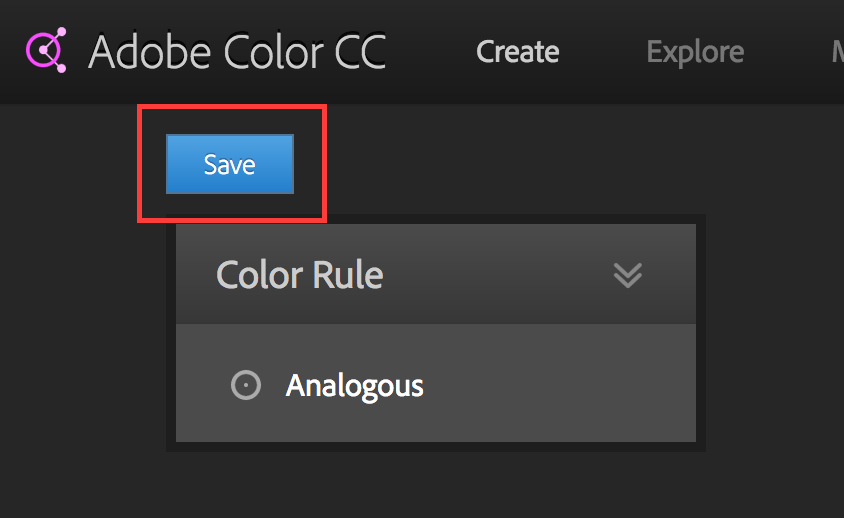
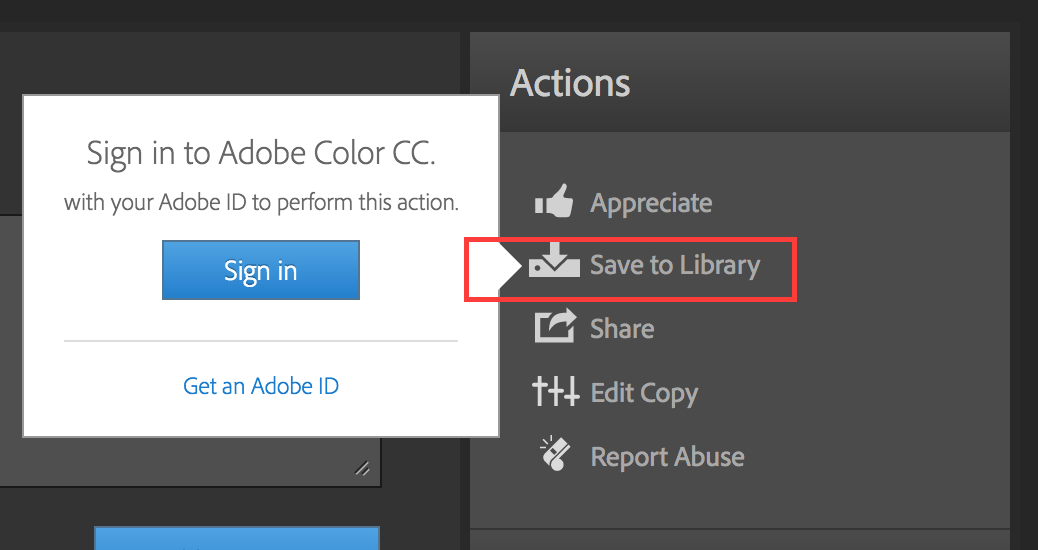
Let me know so we can help you get this solved.
-Wren
Copy link to clipboard
Copied
Kuler was bought by Adobe and has been renamed Adobe Color.
More info here:
https://helpx.adobe.com/illustrator/using/kuler-panel.html
In Illustrator, you will see a Color Theme panel

And you can save them to your CC Library
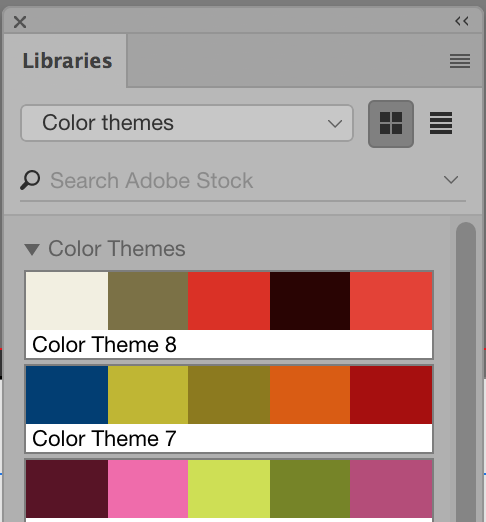
You will have access to them in other programs when you are signed in with your Adobe ID.
Copy link to clipboard
Copied
The error message disappeared! It works now! Thanks so much for your time and help. I guess it's much easier and more reliable to create swatch in Photoshop than Color on website.

