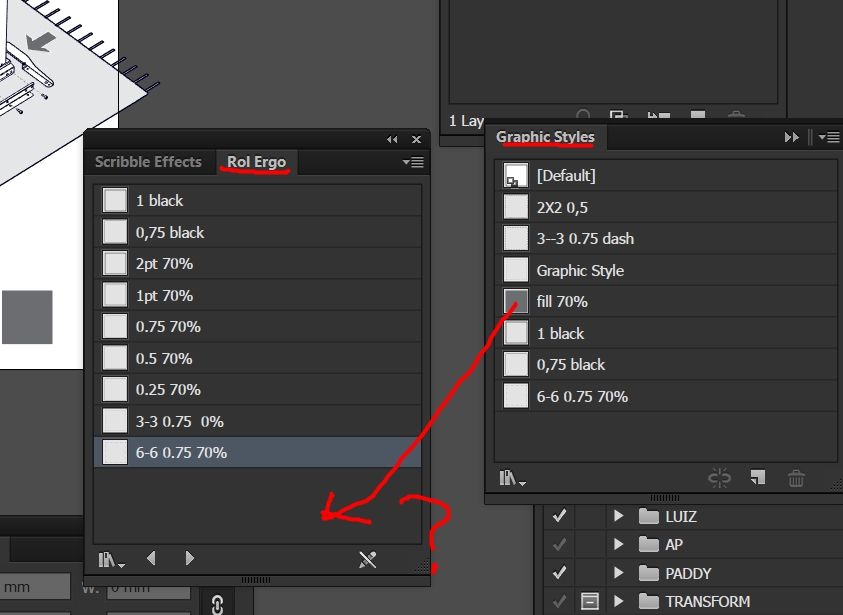Adobe Community
Adobe Community
Turn on suggestions
Auto-suggest helps you quickly narrow down your search results by suggesting possible matches as you type.
Exit
- Home
- Illustrator
- Discussions
- How to add new graphic style in existing list
- How to add new graphic style in existing list
0
Community Beginner
,
/t5/illustrator-discussions/how-to-add-new-graphic-style-in-existing-list/td-p/11291967
Jul 16, 2020
Jul 16, 2020
Copy link to clipboard
Copied
I create a graphic style library with some styles. And I need later to add other styles in that library and how to do that?
Community guidelines
Be kind and respectful, give credit to the original source of content, and search for duplicates before posting.
Learn more
 1 Correct answer
1 Correct answer
Community Expert
,
Jul 16, 2020
Jul 16, 2020
Graphic style libraries are plain AI files. You can open it from the location where you saved it and then add the graphic style in the graphic styles panel.
Explore related tutorials & articles
Community Expert
,
/t5/illustrator-discussions/how-to-add-new-graphic-style-in-existing-list/m-p/11292042#M185817
Jul 16, 2020
Jul 16, 2020
Copy link to clipboard
Copied
Graphic style libraries are plain AI files. You can open it from the location where you saved it and then add the graphic style in the graphic styles panel.
Community guidelines
Be kind and respectful, give credit to the original source of content, and search for duplicates before posting.
Learn more
славишап52914384
AUTHOR
Community Beginner
,
LATEST
/t5/illustrator-discussions/how-to-add-new-graphic-style-in-existing-list/m-p/11292051#M185818
Jul 16, 2020
Jul 16, 2020
Copy link to clipboard
Copied
Thank you!
Community guidelines
Be kind and respectful, give credit to the original source of content, and search for duplicates before posting.
Learn more
Resources
Learning Resources for Illustrator
Crash on launch and known issues
Fonts and Typography in Illustrator
Copyright © 2024 Adobe. All rights reserved.